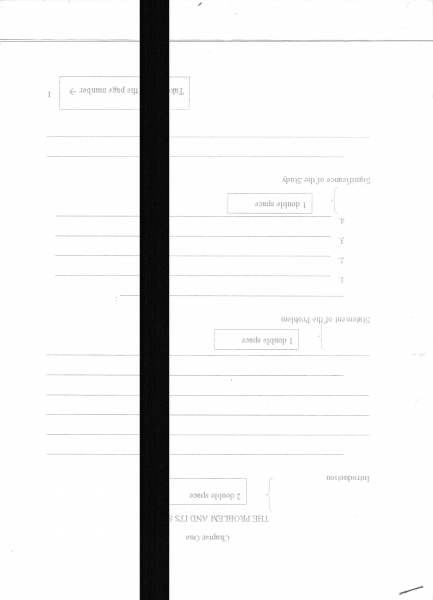This month is a critical month for me because we have a lot of papers to be passed during the third week and I need to scan some pictures to be included in paper. When I tried scanning the picture it did scanned but when I looked at the file on the computer there is this thick black line at the center.
I already checked my scanner and there is nothing in it, not even dust. So can anyone help me with this so that I can work on my paper and so that I won’t be having any trouble in the future?
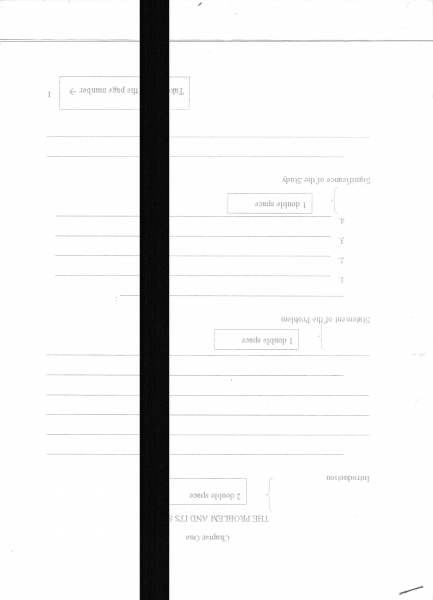
My scanned file has a thick black line at the center

You should do a basic troubleshooting with devices:
1. Restart the device that you are using to scan pictures.
2. Restart your computer and unplug the device from the CPU.
3. If everything is still the same, try removing the driver installed on your PC for the scanner device and then reinstall it again. Test if it works by scanning a sample file without creating another black line.
If everything that is said above did not work, bring it to a more reliable repair shop, most probably computer parts shop with license to repair. They have more knowledge on doing this than you.
Hope it helps with your problem.
My scanned file has a thick black line at the center

Most likely your scanner uses toner and not cartridges. If you are done looking inside the scanner and found nothing in I, you may have missed seeing a piece of paper rolling inside the printer. A stuck paper between rollers may have been the cause of the black printing at the center of the paper. Another option that you may want to try is taking the toner out of the scanner and gently shake it as the ink powder inside may have been stuck in one area inside it.