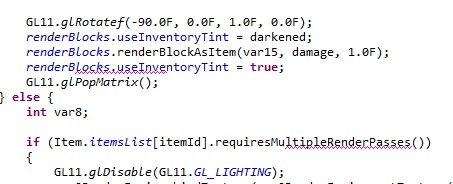Hello Expert!
Today at the time of my working on a Minecraft mod in Eclipse, my pc got restarted abruptly and it stopped Eclipse functioning forcefully. At present, my previously fixed errors get tinted.
Although the code was set and operated enormously nice, Eclipse nonetheless is pointing out my "errors" at the same point where those had been earlier.
The screen shot is below here.
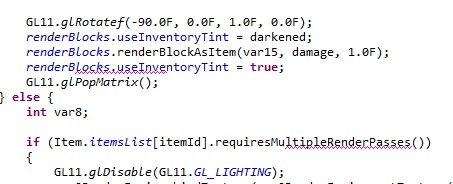
I’ve already made several attempts like stimulating the workstation, starting over Eclipse, and any of the basic troubleshooting methods.
I will be highly glad if I am given a proper solution to this problem. Is there any, please?
My pc got restarted abruptly and it stopped Eclipse functioning forcefully

If this is the first time that this happens, try closing the application, restart your computer then try it again. Check if the program works after a reboot. Try loading again your work then see what happens.
If the problem was not fixed, try doing a clean installation of the program. This is to restore the program to its default configuration and fix any corrupted files and missing files that may have resulted from the sudden restarting of your machine. Uninstall Eclipse then restart your computer when asked. After booting, check your computer for any possible errors. Use a disk utility application to check the system. For a much thorough diagnostics test on your computer, use disk utility applications like Norton SystemWorks, PC Tools Performance Toolkit, or Norton Utilities. Install Eclipse again then see if you are now able to use it.