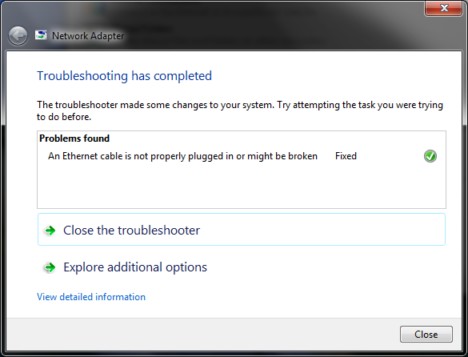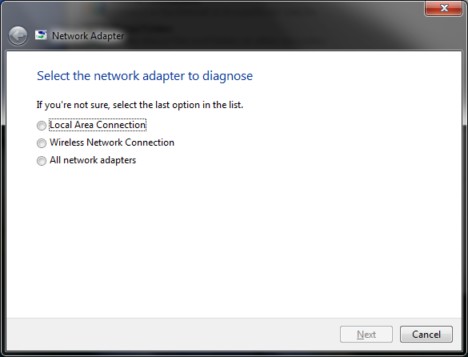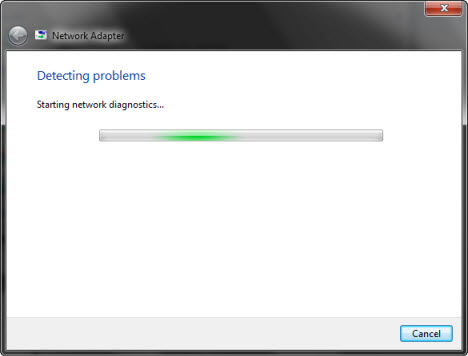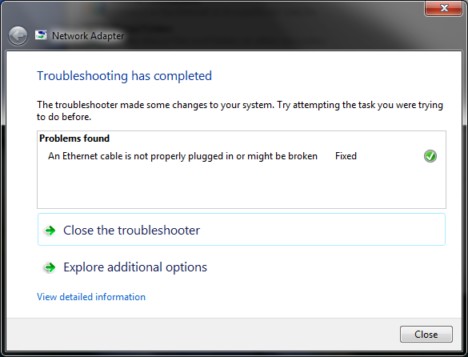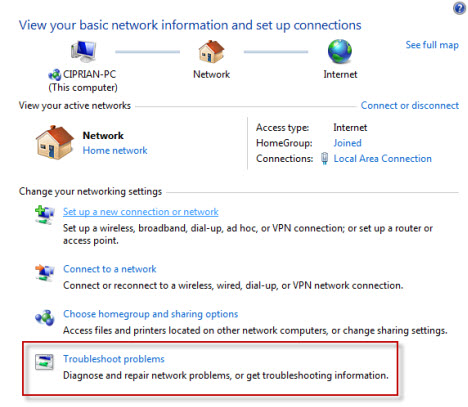I just brought a new laptop And i cannot connect to wifi. It says you require a code. I know the code for the Wireless router. But it just does not work. It says unable to connect? something like that! What am i Doing Wrong ?
My new Laptop Cannot connect to wifi Network?

Dear Jahid,
Your problem is real and every WiFi user's may faced this problem. I also faced this problem many times. Here I found that your problem description is not 100% complete. you are not mention which operating system and which brand laptop you are using. I hope that you are using windows 7 operating system. So please check below steps for your solution.
1. Right button click on Wireless icon from right side of your start bar then click Open network and sharing center.
2. Now click connect a network then your wireless name will show and computer try to connect the network if there is security key enable then will ask you the security key. Now put the security key and press enter. If the computer till not connected then you will see the below picture on the Network and sharing center places. Now please click the cross button and find the problem. Computer will automatically find and fix your problem.

My new Laptop Cannot connect to wifi Network?

Jahid,
Here's your problem might be with your type of computer windows in correspondence to the WiFi signal you try connecting to. If the WiFi signal is transmitted from a computer using either Windows XP professional or Vista or even Windows 7 and you use Mac or Ubuntu it might be a bit complicated. But if you use either of the Windows programs listed, then its possible there might be a problem with the way your computer receives the signal. Here is what you need to do; if your computer's network is running on a firewall or anti-virus that blocks the connections,you may need to turn off.
Go to Start->Control Panel->Network and Internet Connections and select 'Troubleshoot' or just type "Trouble' on the control panel window. The troubleshooting option will appear and when you click on it,it will ask on what connection you want to troubleshoot,as illustrated;
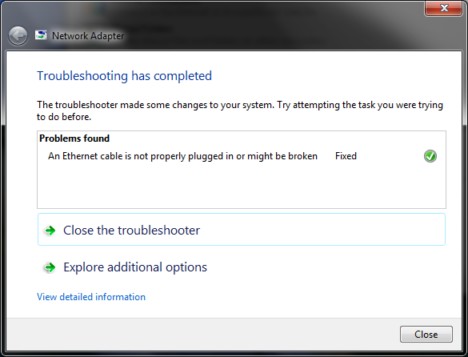
You will be prompted to select the kind of connection you want to troubleshoot of which you will select 'Wireless Connections'. You will first need to select the network adapter;

Under the network adapter, you will then be prompted to choose the type of connection of which is of course, the 'Wireless Connection'
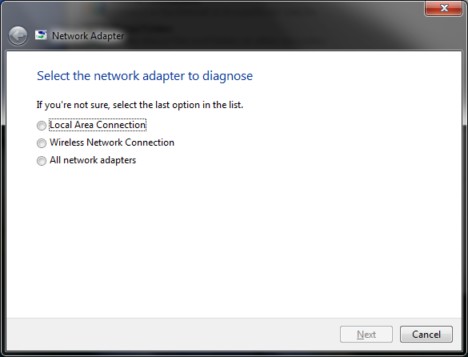
Once you select the wireless connection click 'Next' and windows will begin repairing the connection.
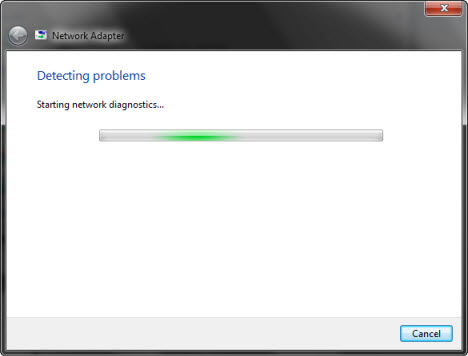
Once the windows is through with fixing the network, it will show the solutions if the problem is fixed as follows;
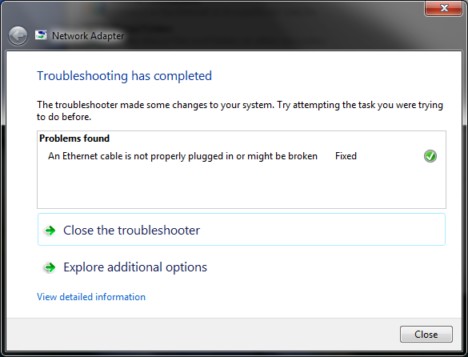
Finally, view your basic connection to see whether everything is ok;
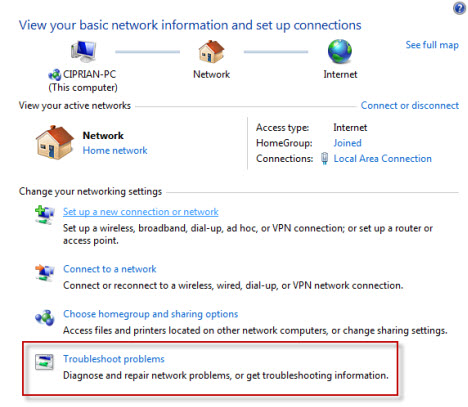
Your problem needs to be fixed by now. However if you restart your computer and your problem is not yet fixed, you can replace or upgrade the wireless firmware to see if it will fix the problem or consult your local computer technician. Thanks
Answered By
juliet08
0 points
N/A
#115715
My new Laptop Cannot connect to wifi Network?

The problem is 2-way. This could be a router or a laptop issue. We need to isolate which one is the problem here. By the way, are there already wireless computers working on your wireless router?
If there is then it might be your router. One workaround that we can do is to try changing the wireless channel on your router.
If it is on channel 9 try setting it to channel 11. Please as well check if the wireless computers connecting to the router are still working If after changing the wireless channel and you still encounter the same problem on your laptop then try bringing your laptop to a hotspot and check if it connects fine there.