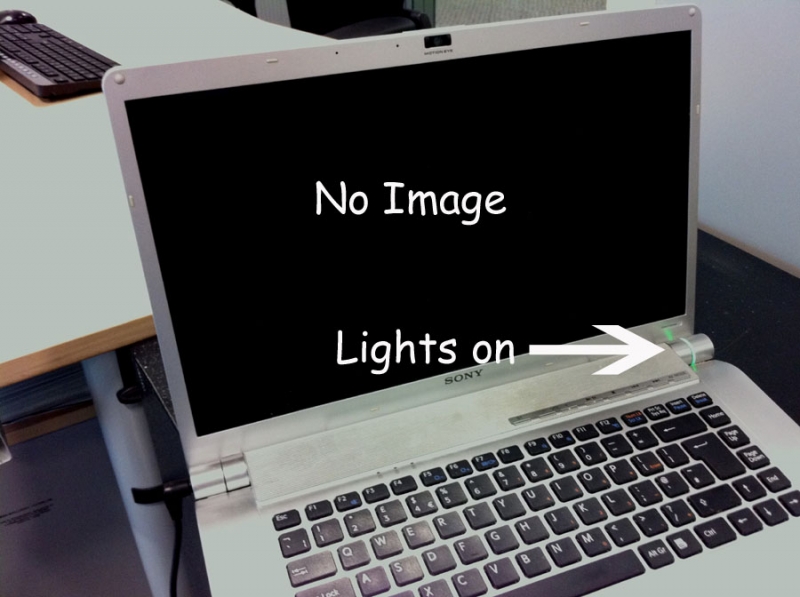My laptop computer screen is black.

My laptop computer screen is black. what is the below steps to help solve or locate the cause to a black or blank laptop computer screen?


My laptop computer screen is black. what is the below steps to help solve or locate the cause to a black or blank laptop computer screen?


First make sure that when you power on your laptop, does it even starts? If it does not start at all then it’s the battery issue. But if it does start like the lights on the laptop go on and then you have no display then try the following things
– Remove the screw from the laptop where the RAM is installed. Check if any RAM is loose and has come out of its slot. If it is loose then put it cleanly again in its place and then start.
– If the above does not work, then try changing the RAM of the laptop. Get a spare RAM from your friend or from anywhere else and plug it while removing all other RAMs that were already there.
-If you still getting the problem, then it might be due to the static charge that might have deposited in your laptop. Remove your laptop battery and hold on the power button for about 20-30seconds. This will discharge any static charge in it. Replace the battery and try again.
-If you have any dedicated graphics card then you can also try replacing it too, but you didn't mention it so I assume that it's not your case.