Asked By
hmdpea123
0 points
N/A
Posted on - 08/24/2011

Hello!
My internet explorer is not working properly , Following message is displayed during opening of certain web page ,"Problem
with webpage might prevent it from being displayed properly or functioning properly. In future you can display this message by double clicking warning icon displayed in status bar". Looking for a quick and easy solution.
Thanks 
My internet explorer is not working properly.

You can resolve your problem by disabling the script debugging, making sure that your java, active scripting and active x are not blocked, deleting all the Internet temporary files.
You can shut off your script debugging by going to “Tools” then select “Internet Options”
Once you see the “Advanced Icon” simply mark the box with “Disable Script Debugging” and press “OK”
To make sure that your java, active scripting and active x are not blocked. Go to “Internet Explorer” then click on the “Tools” options and select “Internet Options” once you see the “Internet Options” press the “Security” icon then choose “Default” tap “Ok” to apply the action.
To delete all the Internet temporary files simply go to “Internet Explorer” and then click on the “Tools” options and select “Internet Options” once you see the “General icon” select it. Now press down “Settings” below the “Temporary Internet Files” then select “Delete Files” then tap “Ok”
Select also the “Delete Cookies” and tap “ok”
Choose the “Clear History” below the “History” and then tap “Yes” followed by “Ok” to finish the procedure.
My internet explorer is not working properly.

Hello Dear,
Thanks for sharing your problem with us.
Dear internet explorer can keep offline web data for more than 20 days.
And now this offline data is creating problem.
Kindly if you want to remove this problem then you have to remove all offline data, history, saved password, cookies and all other types of data.
To do so kindly act as i am telling you.
Just right click on Internet explorer icon on desktop and choose properties.
It will open this window.
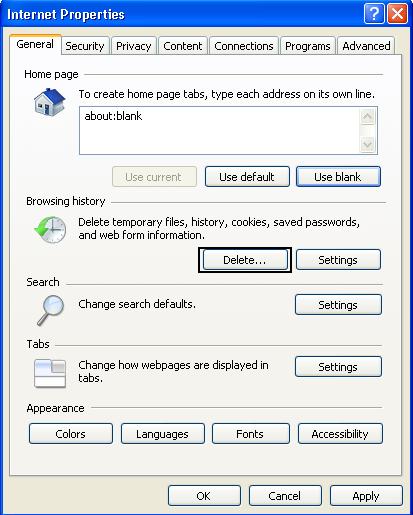
Click on delete button highlighted in above picture. It will remove all offline data.
I hope it will help you.
Thanks
My internet explorer is not working properly.

The problem is due to the offline data that is stored in the cache memory of your browser. So try to clear all data from cache memory, delete cookies, remove history, browsing data and other things like form data. After this restart you computer and try again to browse internet.
You can also watch the video below to troubleshoot the script errors in IE:
[video:www.youtube.com/watch?v=Sz9rQhktOvQ autoplay:0]
My internet explorer is not working properly.

Which version of IE are you using when this error occurred? Because this usually happens on IE7, try upgrading your IE to the most recent version. There are some functions that is still not supported by IE 7 which you can do on other browsers such as Firefox. But if you wish to continue using IE, try clearing your cache memory.













