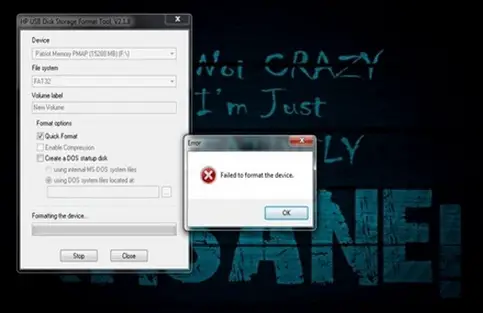Asked By
Adams Baker
60 points
N/A
Posted on - 10/20/2012

Hi Experts,
My HP USB Disk Storage Format Tool has encountered a problem. It has stopped formatting the disk throwing an error message. It has failed to format the device. Have a look at the screenshot below.
How can I get a remedy of this issue?
Please help.
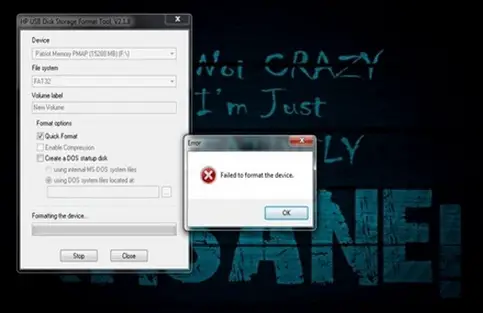
Error
Failed to format the device.
My HP USB Disk Storage Format Tool has encountered a problem

Hello Adams,
Does the USB device that you are trying to format have a lock in? For that might be the reason why it is refusing to format. You will need to check if that is the case and then disable the lock. You might as well try formatting from another computer and see if that will work.
Regards,
Nicke
My HP USB Disk Storage Format Tool has encountered a problem

Hi Adams this problem usually occurs in the USB stick and in mine to HP 65W and this is due to the sometime virus located in the
USB with the name of system configuration and change the USB Format type from FAT32 to NTFS….
So properly formatting the USB right click on My Computer > Select Manage > Open Storage Devices > Select Removable Devices > Right click and Format this device your device will be formatted fully without any error.
Regards.
AJ
My HP USB Disk Storage Format Tool has encountered a problem

Since the USB flash drive cannot be formatted, check if the drive can still be fixed. Download PC Tools Performance Toolkit. Follow the instructions to download and unpack and then install it. Once installed, connect your USB flash drive on the USB port then start PC Tools then go to “Recovery” tab and click “Repair Drives.”
On the next screen, select your USB flash drive in the list of drives. Select “Surface Scan” in the options then click “Start” to begin checking. When a problem is found, click to repair it to see if the problem can still be fixed. Once the problem is fixed, try formatting the USB flash drive again then see if it works.
On the other hand, if PC Tools was able to fix it but it still cannot be formatted when you try to format it, this means the drive has already reached its usable life. You need to purchase a new USB flash drive because the drive is already dead.