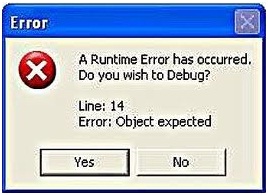Hi guys,
My browser Mozilla Firefox has encountered a problem. Have a look at the error message below. Have you any idea for the runtime error? What does it mean? If you have any idea for the issue please help me to solve it.
Thanks in advance.
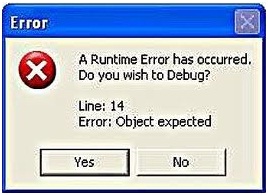
Error
A Runtime Error has occurred.
Do you wish to Debug?
Line: 14
Error: Object expected
My browser Mozilla Firefox has encountered a problem

Runtime deals with the time that you run a program on your computer or stop it. This starts and stops as you control the programs on your PC. But sometimes you'll get the "run time errors" with the programs. If you need to get rid of those errors please refer to the below information.
* You can deactivate or turn off the error checking which will stop telling you about runtime errors. This may never affect negatively to your PC. Turning off this option is the best way to get rid of this.
1 . Right click on "computer" from the start menu and got o advanced properties. Disable the error reporting tab from the error reporting menu in advanced settings tab.
* If you were getting runtime errors more frequently may be there is a corrupted registry entry within the program. You can also run a system scan for registry files within your computer through a software like "registry patrol". You can download the software and this software also has the ability to automatically fix registry errors.
* The best option is to re-install Mozilla browser on your PC. This will fix all the registry errors if there were corrupted files.
My browser Mozilla Firefox has encountered a problem

Hello,
Clear the cache and the cookies from your browser that can causes the problems.
Clear the "Cache",
-
Tools> Options> Advanced> Network> Offline Storage (Cache): " Clear Now"
Remove "Cookies" from sites causing problems:
-
Tools> Options> Privacy> Cookies: "Show Cookies"
You can also visit the site i am providing below for solving the problem.
https://support.microsoft.com/en-us/help/822521/fix-runtime-errors-in-internet-explorer
Say thanks if it works. Thank you.