Multiple Thunderbird windows are displayed when Thunderbird 17 launches

Hi,
Recently, I have updated the latest version of Thunderbird. When I launch the Thunderbird after updating, two message windows are always being displayed. When I close one message both are close. What is the reason for this error? How can I remove the following error message? I really need your help to resolve the issue.
Thanks in advance for any help.
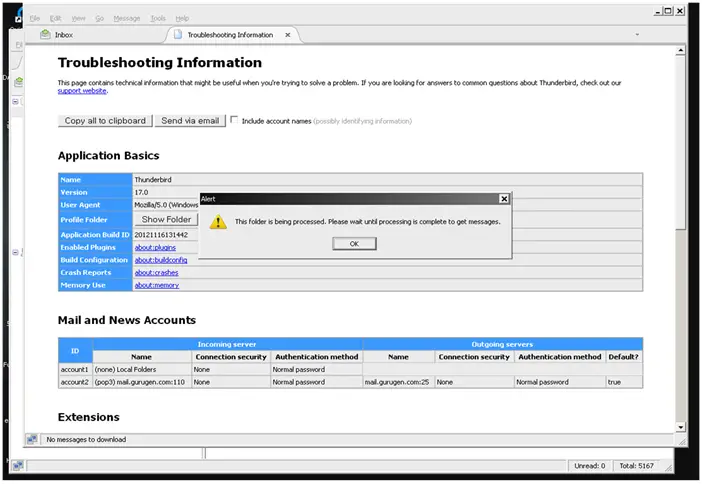
Alert
This folder is being processed. Please wait until processing is complete to get messages.











