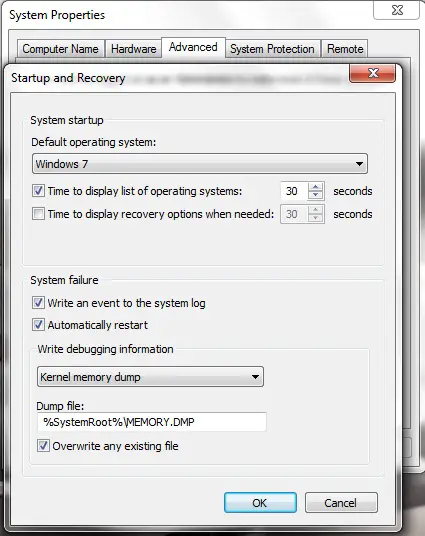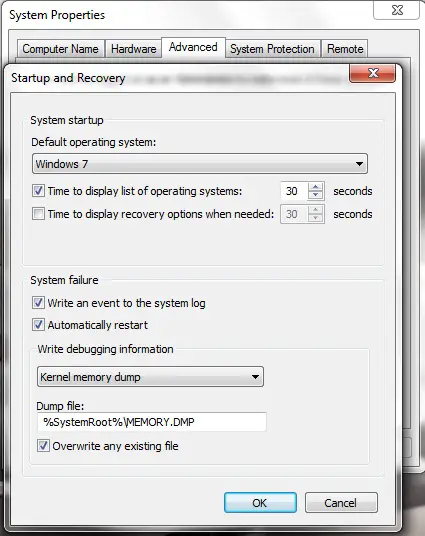Asked By
chasie08
0 points
N/A
Posted on - 11/07/2011

Can i install multiple operating system in my laptop? Is there a need for a higher laptop processor? If it does, how many operating system can i install? how can i install and use it in my personal laptop or desktop computer?
Answered By
lee hung
75 points
N/A
#106659
Multiple Operating Systems in my laptop

Hello Chasie,
For sure you can install many operating systems only your laptop, but I do not know why you will want to do that instead of just choosing those that are best for you and install them.
I recommend that you do a dual boot, meaning that you will have two operating systems running on your computer. If you need to install one windows Operating system and the other to be a Linux operating system, then you will need to install the windows OS first and then install Linux.
Dual booting will require that your system has a very large hard disk size and also the RAM memory for it to work well, otherwise it may end up being so slow.
__
Regards
Lee Hung
Multiple Operating Systems in my laptop

Am responding to this with the assumption that you are running or want to install the Windows family of Operating Systems (Windows XP, Windows Vista etc).
If your primary OS is Windows 7 or Windows Vista, you need this software (EASUS Partition Manager Home Edition) to create and format partitions, its free to download. After carefuly creating the partitions, you can reboot the laptop or pc with the bootable cd inserted and direct it to install on the new partition X:, (with X: being the drive letter of the new partition).
Note that the OS will detect the existing copy of the already installed windows so, do not attempt to repair it or install in the same drive but select the newly created X: drive for a clean copy of the new OS.
After successfully installing the new OS, you can also change what OS loads on system start-up. In Windows XP, Windows 7 or Windows Vista; Right-click on My Computer, Properties, Advanced System Settings and change the Default Operating System as shown on this image,