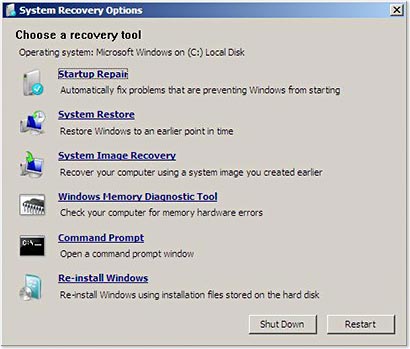Asked By
hugh odell
400 points
N/A
Posted on - 06/09/2011

I have Windows 7 x64 computer, the power went off after booting. Upon restarting, this error appears on screen:
BOOTMGR ERROR
 I insert my Windows 7 Installation disk, after the window, "Press any key to boot from CD/DVD" Another error appears instantly.
I insert my Windows 7 Installation disk, after the window, "Press any key to boot from CD/DVD" Another error appears instantly.
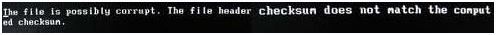
The file corrupt.
I couldn't do anything, as I can't reach the window next, to press any key to boot from CD / DVD. The solutions I found was impossible to execute. I can't use the recovery disk, since this error keeps re-appearing. The only solution that I can possibly do is to make a new installation, but reformatting is the last on my list.
Checking on other possible solutions, I was desperate to remove the CMOS battery and then put it back again after a few minutes. After restarting, I'm still having the same issue.
Is it possible that my CMOS battery is already infected? Or it has something to do with a failing RAM? How can I test my memory for errors? I am using Windows 7 Ultimate x64 with 500 GB HDD and 4 GB RAM. The memory is divided into 2 for the two slots in my I/O Board.
Send me replies here.
Thank you.
Answered By
Demna
0 points
N/A
#114341
Multiple errors on rebooting after power went off

If you do not want to perform Operating System Reinstallation, you may also do a repair using the Windows 7 Installation DVD. This is more likely to be just an Operating System Problem so a repair should be tried first. If the computer does not respond as you press a key to boot to the DVD, it would be good to try and reset the keyboard cable at the back of the computer.
This is just to make sure that the keyboard is not the point of failure. You may also double check functionality of the keyboard if you can turn the Caps Lock light on and off. If the keyboard is good, try the step below to boot to the Windows 7 Installation DVD.
Boot to the Windows 7 Installation Disk and do a Repair .
As you see the message press any key to boot to the DVD, you may repeatedly press on Tab or Enter. If this does not work, configure the BIOS Setting. After you press the power button to turn the computer on, it will start to POST and you will see a black screen. While it is on a black screen, press the key needed to access BIOS.
On most computers the BIOS can be accessed by pressing F2. To some it may also be F1, DEL, ESC or F10. While on BIOS, you can only use arrow key on the keyboard for navigation.
Go to Boot device Option and set the CD/DVD ROM as the First Boot Device. Remember to save changes as you exit BIOS. The computer will restart and it will automatically boot to the Windows 7 Installation DVD without pressing any key. Choose your language settings then click on Next.
Then you will see the window below.

Click on Repair your computer. Choose the Window Installation you want to repair then click on Next.
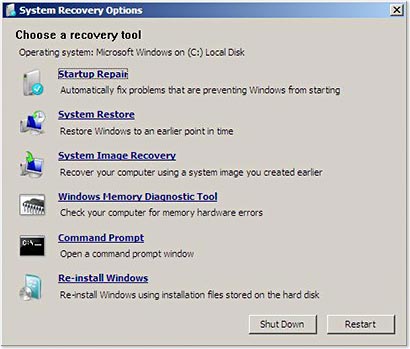
Click on start up repair. You will see a message “start up repair is running please wait…”. The repair may take a while. After it is done, the computer will automatically reboot and you will no longer see those errors. If this repair does not fix the error, you need to back up your files and do an Operating System Reinstall.
Multiple errors on rebooting after power went off

I made a decision to reformat my computer. In this way, I can also fix other issues as well.
Thank you for the help.

I insert my Windows 7 Installation disk, after the window, "Press any key to boot from CD/DVD" Another error appears instantly.