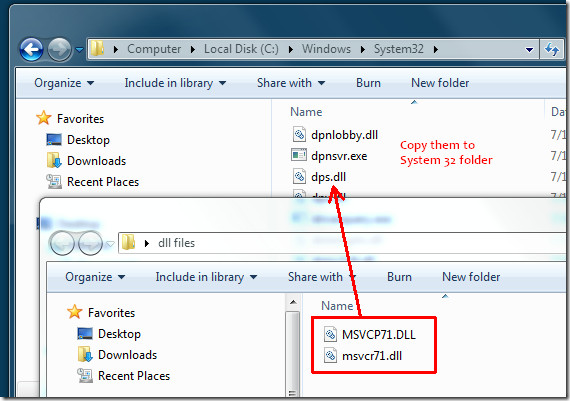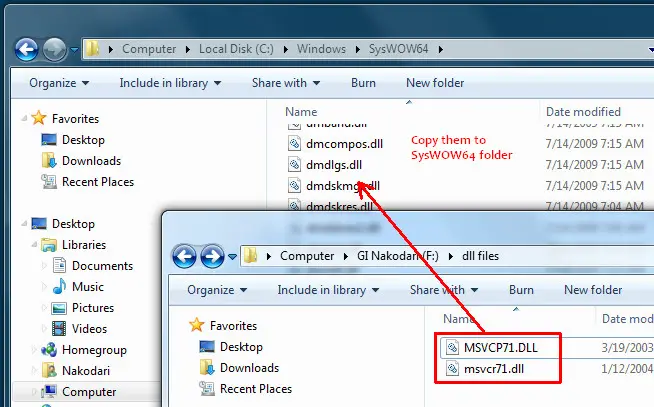Msvcp71.dll and Msvcr71.dll missing, cannot run my programs

Hi
Do you guys know of the Msvcp71.dll and Msvcr71.dll missing message when using a program in Windows 7 operating system?
Msvcp71.dll and Msvcr71.dll are Microsoft C Library files and it looks as if Microsoft failed to remember to insert them in the Windows 7 OS. Some programs need to have all files for them to work successfully.
And here we downloaded both dll files, but the subject is how to install them?
But before we start, look at the following screenshot.
Error:
The program can't start because MSVCP71.dill is missing from your computer. Try reinstalling the program to fix this problem
Please help me to solve this. Thanks a lot.