Asked By
nenyaivy
0 points
N/A
Posted on - 11/17/2011

Hi everyone,
I have done upgrade of MS office 2007 to MS Office Professional Plus 2010. Currently I am using Windows 7. During Installation process I got error message. I don't know what went wrong with installation. Did anyone had the same situation?
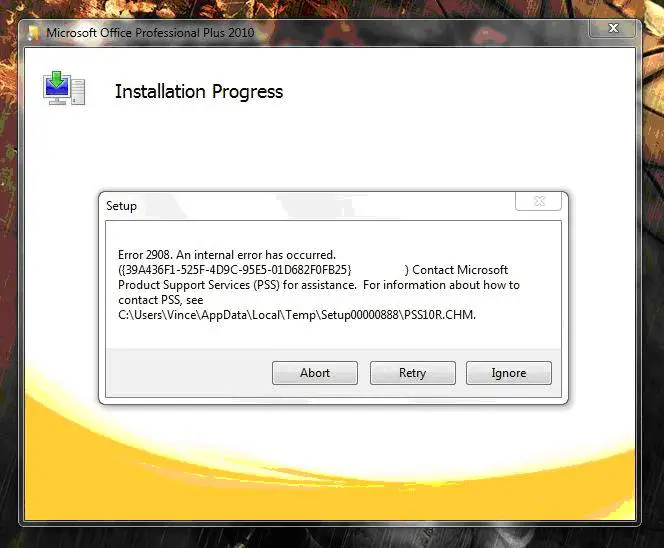
Error:
Setup
Error 2908.An internal error has occurred.
({39A436F1-525F-4D9C-95E5-01D682FOFB25} ) Contact Microsoft
Product Support Service (PSS) for assistance. For information about how to contact PSS,see
C:UsersVinceAppDataLocalTempSetup00000888PSS10R.CHM.
Thanks.
Ivory
Answered By
techrob
0 points
N/A
#105542
MS Office Professional Plus 2010 Error 2908

Ivory,
Very interesting error and I would have to say here are some of the things you should check and do. First make sure Windows 7 is running the latest updates and fixes. Being that this is a Microsoft program, I would also recommend making sure that your .net framework is up to date. As most of the MS programs rely on the latest frame work.
Another thing to check and consider is the id in which you are performing the install. I would make sure that you are installing as Administrator. This will make sure any registry or folders that need to be accessed will not be an issue. Try these things first and hopefully they will help resolve your issue.
Also, you might want to make sure that after you update everything you reboot the machine. This just makes sure upgrades are being recognized, and a clean slate will be available when you start the install. Good Luck! Hope this helps resolve your issue.
Thanks
MS Office Professional Plus 2010 Error 2908

Oh man this is the simple solution is that when you install MS Office 2010, right !
You have got that error 1936 or 2908. I also got this and finally i found a simple solution
Download and install latest .NET
I will also give you the site for that where you download this Microsoft .NET Framework 4 Web Installer
MS Office Professional Plus 2010 Error 2908

You are receiving Error 2908 if you are trying to repair your Office software, installing updates or starting Office software. To resolve this, uninstall your .NET Framework version and download the latest version. Or run the Windows updates.
Set the updates to automatic. To do this, just click Start > Control Panel and then click System and then click the automatic Updates.
It is important that you are running all the latest updates for your windows.












