
Has anyone come across an error message while saving an email attachment on to your local drive? Here is a screen shot of the error message
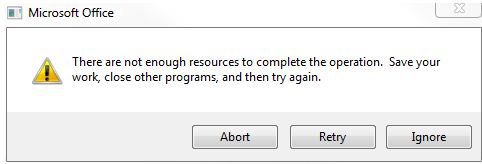
Microsoft Office
There are not enough resources to complete the operation. Save your work, close other programs, and then try again.
I have been using this server Win 2003 SP 2 machine from the past one year and have not faced any problems like this. Recently due to security reasons I installed a mail options (Anti Virus) on my exchange server (Exchange 2007 SP 1 ) to monitor incoming and outgoing traffic.
I have been getting the above error message from then. I click on retry so many times and it lets me save the file but does not do it for the first time.
There is no other program or application running on my machine when I try to save this file attachment , but still I get the same error message.
Thanks in advance for your help…
MS office error while saving an attachment

Hello
This is often caused by heavy loads of applications running on your system, try opening the Task Manager Ctrl+alt+del and select the process list tab ,see if there are processes that are eating up your memory, you can see it in the Memory column. Try killing programs that are unnecessary.
WARNING: Google first the Process before Killing it, it may be a system process and it may cause harm to your computer.
Regards, John
MS office error while saving an attachment

This error message shows because of your installation of your new antivirus software on mail options. If you need to download the email attachment, right click on the icon that shown in the task bar tray that relevant to the software that newly installed antivirus application. There will be an option to disable it for several minutes or hours. You can disable it until you finish the download email attachment. Afterwards you finish the download, enable the antivirus software again.
Or
-
Also run a system scan using CCleaner which does some amount of memory cleanup and also run a antivirus scan. You can download CCleaner software for free from this link http://www.tucows.com/preview/345927
Or
-
Check the running processes & remove any unwanted applications. You can call Task Manager by right click on Task Bar then click Task Manager. If u r not comfortable with using task manager turn off other major applications like aero glass effect, dream scene.
Enjoy!!!! 🙂
Answered By
mon47
0 points
N/A
#87141
MS office error while saving an attachment

It can not possible to save an email attachment directly into MS Office. Install MS Office to your computer. Open your email attachment file. Just check your mail. There are some email softwares. Yahoo.com, Gmail.com, Hotmail. You can "sent" and received mail anywhere of the world within 2 minutes when you "compose" your email with help of e- mail server softwares. You can attach e-mail attachment. You will find "Attachment" field in your e-mail composed area. Before to send your email you should write email address on the email address bar. You can send the same email to the 2[two] or more receivers you have chosen them. You are need to copy your email attachment and paste it in to your new open page of MS Office file.












