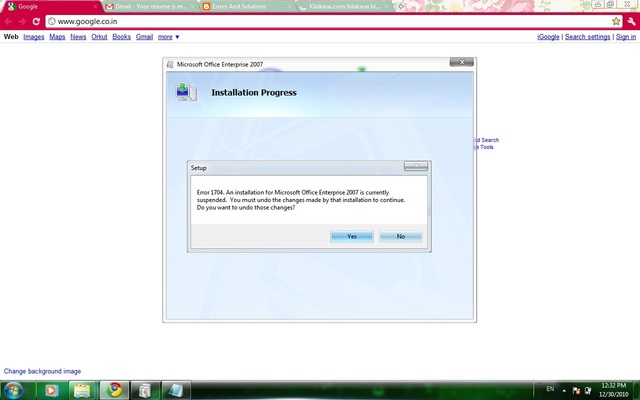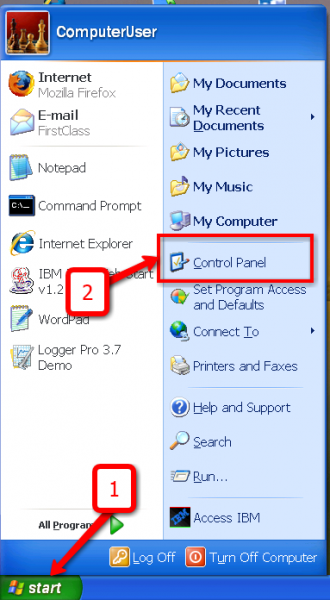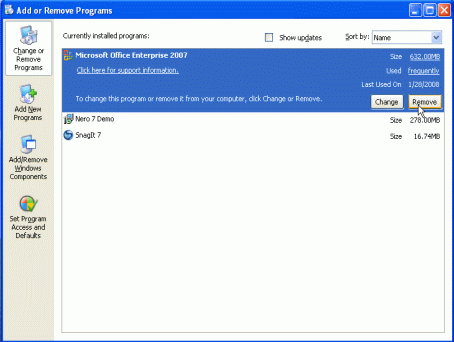This error message transpired while I am trying to install MS Office Enterprise 2007 package. It says that the installation is suspended and that I need to undo some changes made. What would happen if I decide to click on the yes button which is allowing the installation do undo some changes? I don’t have any clue on what is the message “undo” is referring to. What are the pros and cons for this action?
Please enlighten me on this matter.
Thank you!
Here is the screenshot of the error:
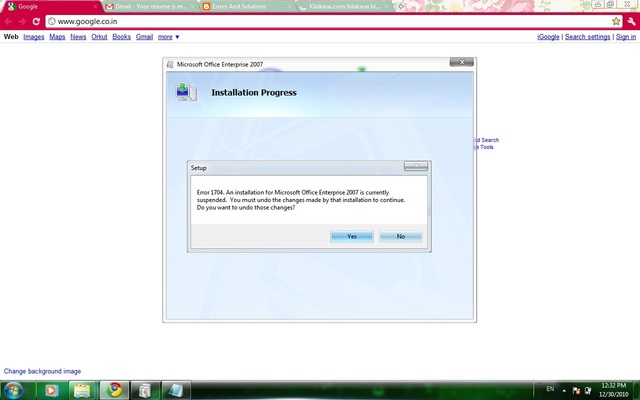
Error:
Setup
Error 1704. An installation for Microsoft Office Enterprise 2007 is currently suspended. You must undo the changes made by that installation to continue.
Do you want to undo those changes?
MS Office Enterprise 2007 Error 1704

Hi Ecke, the problem here is with the installation, you most probably didn't restart your computer when the setup prompted you to do so.
This is what you need to do to solve the problem;
Allow the office setup to continue
When prompted to restart your computer, click Yes
Allow the setup in to finish
When setup is finished, repair the former installation.
Go to Start->Settings->Control panel
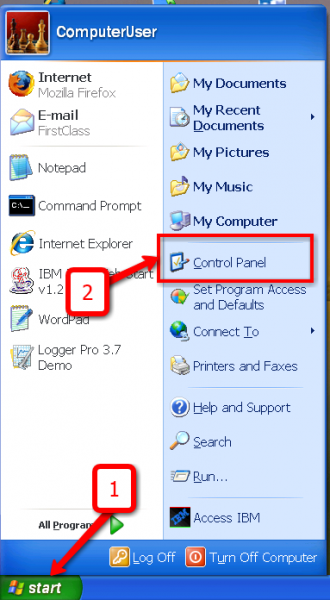

Double click Add/Remove programs
Click on the Program name from the list and click Add/Remove
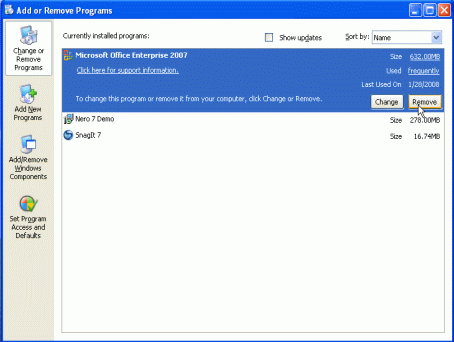
Click Repair office
Click Repair Errors in my office installation and click Finish
It should now work,
Thanks
MS Office Enterprise 2007 Error 1704

Hai, This error occurs when the following conditions are true:
You install an Office 2000 family product's CD (For example, Office 2000 Premium CD1).
You do not restart your computer when Setup prompts you to. You click No for this to happen.
You run Setup from a second Office 2000 family product's CD (for example, Office 2000 Premium CD2).
To resolve this behavior, use the method appropriate for your situation.
If you clicked NO, follow these steps:
1 Restart your computer.
2 Run Setup from the second CD.
If you clicked Yes, follow these steps:
1 Allow Office Setup to continue.
2 When you are prompted to restart your computer by the current Office Setup, click Yes.
3 If Office Setup is run in Maintenance Mode after you restart your computer, quit Maintenance Mode.
4 Click Cancel in the Maintenance Mode dialog box.
5 Click Yes to the Are you sure you want to exit Office Setup? question.
6 When you are warned that Setup is canceled, click OK.
7 Allow the current Setup program to finish.
8 When the Setup program is finished, repair the former installation.
9 On the Windows Start menu, point to Settings, and click Control Panel.
10 Double-click Add/Remove Programs.
11 Click the program name from the list, and click Add/Remove.
12 Click Repair Office.
13 Click Repair Errors in my Office Installation, and click Finish.
Hope these helped.
MS Office Enterprise 2007 Error 1704

Hello Eckel
Here provided all solutions are good but you can solve this issue by following another method. Go this Techyv page to get that one method.
SETUP ERROR 1704 When I tried to install it