
I am trying to install MS-Office 2010 to my Windows Vista computer, but I am receiving error like this;
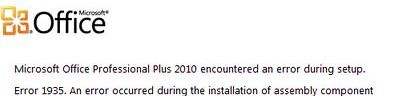
Error 1935. An error occurred during the installation of assembly component
And a long set of numbers which I could not understand. The installation did not finish successfully. I temporarily disable my firewalls and all thinking that something is interfering with the installation, but I have no luck.
What is causing this and How can I resolve this?
Please help.
MS-Office 2010 error 1935 during installation

This error is caused by a missing or corrupt Microsoft .NET framework. The .NET framework is an application that helps your computer run various programs that is coded by a .NET language.
To resolve this, please follow the steps below.
-
Steps 1 and 3 is only applicable to:
Windows XP
Windows Server 2003
Windows Vista
Windows Server 2003
-
Step 2 is only applicable to :
Windows XP
Windows Server 2003
Step 1. Repair the Microsoft .NET Framework Version 2 by:
Click Start > Control Panel > Add/Remove Programs.
Click Microsoft .NET Framework 2 and then click Change/Remove.
Click Repair and then Next.
Step 2. Install the Microsoft .NET Framework 2 by:
Visit this link
Step 3. Reinstall the Microsoft .NET framework Version 1.1 by:
Click Start > Control Panel > Add/Remove Programs
Click Microsoft .NET Framework 1.1 and then click Change/Remove
Click Yes to uninstall the .NET 1.1
To reinstall this, please visit this page:
You may also clean your registry by using a third party application like CCleaner or Registry Cleaner to fix your registry keys.
Answered By
henjov22
0 points
N/A
#80987
MS-Office 2010 error 1935 during installation

Hi good morning.
I read the issue about installing Microsoft office 2010 but the installation process will not continue because due to some error occurred during installation of Microsoft Office 2010,
The solution of this kind of error you must download first the Ccleaner to clean your registry to fix your registry keys, after download install the Ccleaner software. > after installation of Ccleaner > click Run Cleaner > Ok > click Anlyze > after that insert Microsoft office 2010 And DO the installation process.
Note: If the installation will now continue find another software of Microsoft office 2010. Or visit this link
Thank you.
Henjov22
Answered By
halim78
0 points
N/A
#80988
MS-Office 2010 error 1935 during installation

Hello,
There are two methods that could be solve your problem(start by the first one):
1. METHOD 1
-
Click Start, click Control Panel, and then click Add or Remove Programs.
-
In the Currently installed programs list, click Microsoft .NET Framework 2.0, and then click Change/Remove.
-
Click Repair, and then click Next.
2. METHOD 2
-
Click Start, click Control Panel, and then click Add or Remove Programs.
-
In the Currently installed programs list, click Microsoft .NET Framework 1.1 and then click Change/Remove.
-
Click Yes to uninstall the .NET Framework version 1.1.
After uninstalling, you have to install it again, follow the instructions given in the link:
-
Click the Download button on this page to start the download, or choose a different language from the drop-down list and click Go.
To start the installation immediately, click Open or Run this program from its current location.
To copy the download to your computer for installation at a later time, click Save or Save this program to disk.
Hope it works
MS-Office 2010 error 1935 during installation

This issue may occur when the Microsoft .NET Framework installation on the computer is damaged or is missing.To resolve this issue, use one of the following methods, as appropriate for your situation.
Then, try to install the 2010 Office program again.
NOTE: These methods are supported on the following Operating System versions:
Methods 1 and 3:
Windows XP
Windows Server 2003
Windows Vista
Windows Server 2008
Method 2:
Windows XP
Windows Server 2003
1: Repair the Microsoft .NET Framework version 2.0 installation
To do this, follow these steps:
Click Start, click Control Panel, and then click Add or Remove Programs.
In the Currently installed programs list, click Microsoft .NET Framework 2.0, and then click Change/Remove.
Click Repair, and then click Next.
2: Install the .NET Framework version 2.0
If a version of the .NET Framework is not installed on the computer, install the .NET Framework version 2.0.
3: Reinstall the Microsoft .NET Framework version 1.1
If the .NET Framework version 1.1 is installed, remove it, and then reinstall it.
To remove the .NET Framework version 1.1, follow these steps:
Click Start, click Control Panel, and then click Add or Remove Programs.
In the Currently installed programs list, click Microsoft .NET Framework 1.1 and then click Change/Remove.
Click Yes to uninstall the .NET Framework version 1.1.
MS-Office 2010 error 1935 during installation

Thank you just isn't enough.
I really appreciate the help from all of you especially to techyv.com.
You are the best!












