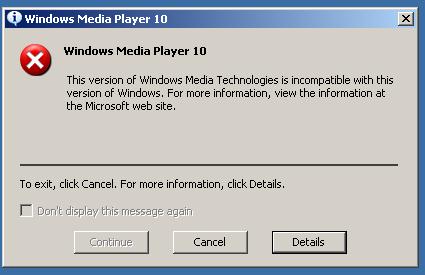Asked By
alfonso ty
0 points
N/A
Posted on - 03/21/2012

Hi
I use windows media player version 11 on my PC.
I have installed Mappoint 2004 without any troubles and the program runs very well.
But without uninstalling Mappoint 2004, I try to install 2006. In the mid time of the install process an error message occurs that seems like this
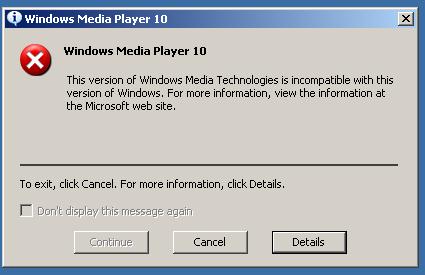
Windows Media Player 10
This version of Windows media Technologies is incompatible with this version of Windows. For more
information, view the information at the Microsoft web site.
Need to solve this error.
Thanks.
Ms. Mappoint 2006 is unable to take installation when 2004 is uninstalled

I vaguely remember people having this issue, but don't remember the solution. I'd recommend to search MapForums
http://www.mapforums.com/forum.php
Note that you're not getting a great benefit from installing 2006 vs. 2004, wouldn't it be better to get a newer version with the latest streets?
MapPoint 2010 introduced a TON of great new features like the Map Settings pane, and MapPoint 2011 has the latest streets.
Eric
Ms. Mappoint 2006 is unable to take installation when 2004 is uninstalled

Hi,
This usually happens due to data loss or clash of the windows media player 11 and 10. First you need to uninstall Windows media format 11 runtime. You can do this when go to add remove program in the control panel. You should first uninstall this and then you have to install windows media player 10 to solve this.
But any reason that you couldn’t find windows media format 11 runtime. You have to place the Wmploc.dll file in system32 folder.
First try to locate the Wmploc.dll file by searching the windows drive. Then copy it and paste it in the system32 folder. This folder can find in the System folder. Finally please install the windows media player 10.