MS Exchange Server Mailbox Role failed error code 3221685338 .

Hello,
Exchange server mailbox error occurred while exchange setup files in local drive.
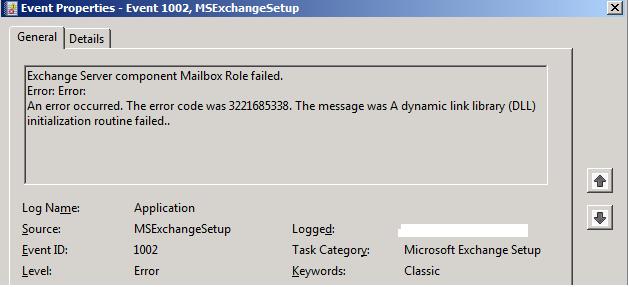
Waiting for your feedback.


Hello,
Exchange server mailbox error occurred while exchange setup files in local drive.
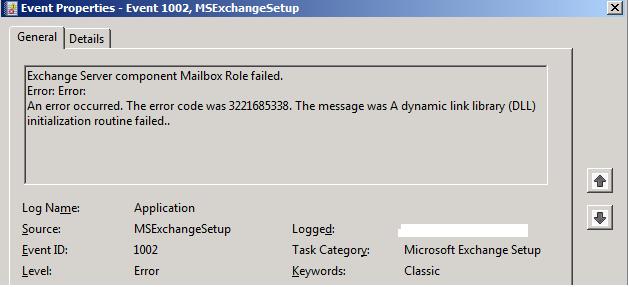
Waiting for your feedback.


To fix this issue, try to re-download the Exchange Server 2007 SP1 setup files on MSDN website.
You can find it here: http://www.microsoft.com/en-us/download/details.aspx?id=7170
Ensure that you meet the system requirements then installed and configure it correctly.
A Dynamic Link Library (dll) initialization routine failed error is usually due to a damaged windows registry that usually arises when there are paths broken. So you may also want to try downloading software that can fix your Windows Registry.


Hello Karen, To resolve the issue you are getting with the MS Exchange Server Mailbox you will need to use the following workaround:
Hope this helps.
Regards,
Carl
