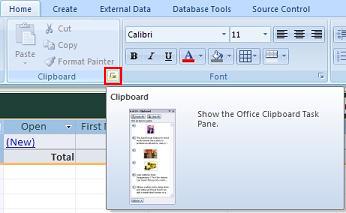Hi,
Our company is now migrating all our data from Microsoft Excel to Microsoft Access database.
I am working on a cut and paste routine from Excel worksheet to MS access database, but then this error showed up.

The data on the Clipboard is damaged, so Microsoft Office Access can't paste it.
There may be an error in the Clipboard, or there may not be enough free memory. Try the operation again.
Upon checking on my RAM, I got the maximum memory of windows XP at 3GB. I checked if there is an application that might have eaten up all the memory, but there is none. So as I evaluate the given message, I already checked all it has said.
Please help me find relief on my cut and paste error issue.
Answered By
Lloyd
0 points
N/A
#122687
MS Access Clipboard problem with paste

Hey there, Lloyd is my name.
The error you are facing is due to one of two of Microsoft's security patches.
Namely update number KB958437 MS08-074: Description of the security update for Excel 2007
or KB967699 Description of the Microsoft Office Access 2007 hotfix package (Ace.msp)
There are temporary workaround for this that you can try.
-
You can try to paste data using Office clipboard. First go and open it on the office ribbon
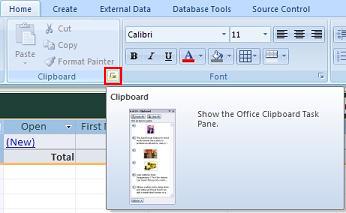
-
Then paste the date from there, the Office Clipboard.

This should allow you to bypass the problem you are having. For a permanent solution, you need to remove the Microsoft updates I mentioned earlier.
-
Go to Control Panel then to Uninstall a Program and the choose View installed updates.
-
Look for the updates Security Update for Microsoft Office Excel 2007 (KB958437) and Security Update for Microsoft Office Excel 2007 (KB967699).
-
Double click the two and remove them. This should fix your problem. So this won't happen again, I suggest to not set your Windows Update to Automatically Install, instead set it to let you choose if you want to install the updates. This should allow you to avoid installing the update again.