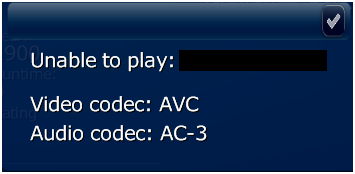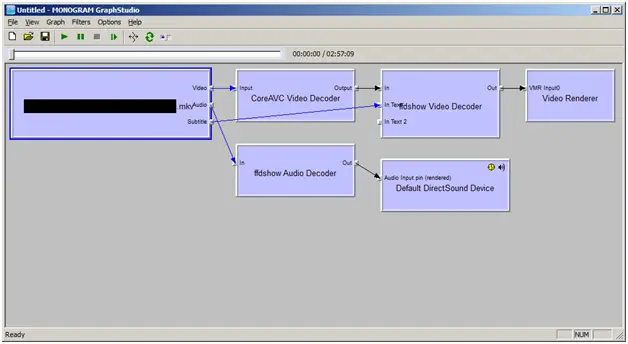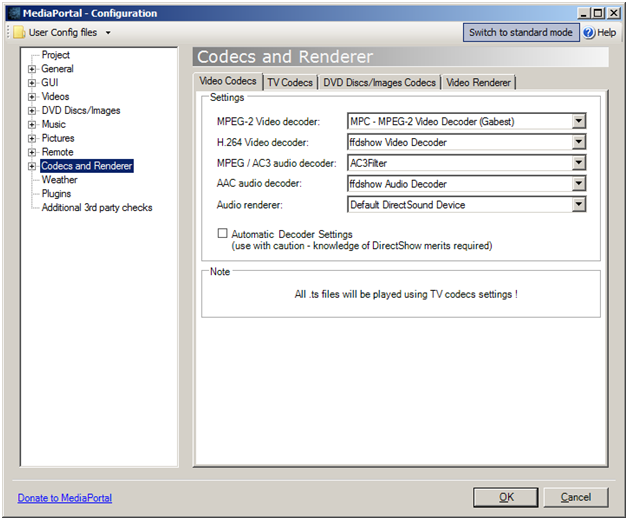Dear all
I have been using media portal version 1.2.00 with a skin set as default. I am using OS windows 7. I have reinstalled my windows but immediately after this I was met with a problem. After the reinstallation of windows media portal was not able to play any of the mkv files. I got the following error when I tried to play the mkv files through media portal:
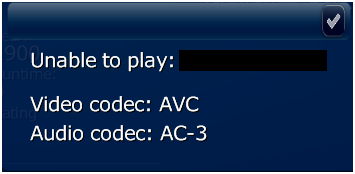
My codecs were all set correctly and I exported the configurations from a previous working setup.
Even then to verify that my codec setup was all correct, I used the graphic studio as you can see the attached screenshot below:
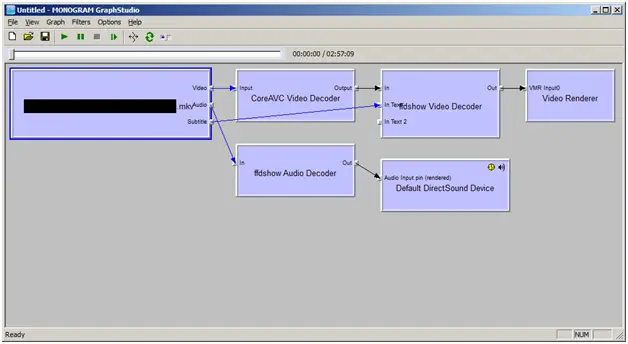
My configurations of media portal are attached below:
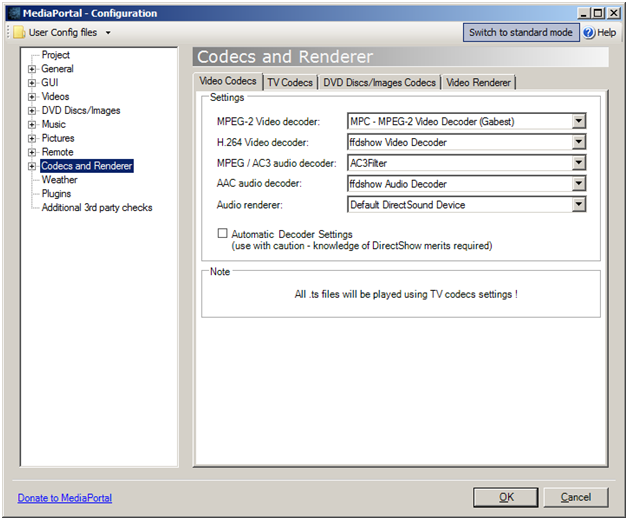
I don’t know how to fix the issue? Please help me to fix the issue. I'll be really grateful to you for your help and support.
Waiting for your response
Regards
MP cannot play mkv files

Hello Eugene
This is my solution regarding your problem. In order for MediaPortal to play files with multiple audio streams, you must install Haali Media Splitter. You can get it from here: http://haali.su/mkv/ at the top of the page, in the right corner you have the download button. When installing, check the box for every supported-format.
After the installation is complete, open Haali Media Splitter, go to Media Splitter Settings and set "Autoload VS Filter" to yes.
Hope this will solve your problem
Randolph
MP cannot play mkv files

If you are trying to play a Matroska file with MediaPortal but it gives you this error, try to uninstall and reinstall the media player. Download the free version of Revo Uninstaller and install it. Once installed, start Revo Uninstaller then select MediaPortal among the applications and click “Uninstall”. Follow the normal uninstall process.
When uninstall is complete, click “Scan” to scan your computer for any leftover files and delete everything it finds. This removes everything the program created on your computer. When it is finished, close Revo Uninstaller then install the program back. Don’t change anything in the configuration then play a Matroska file again and see if it works.
If this doesn’t work, download the latest VLC media player and install it. See if the MKV file plays in VLC. If the file plays in VLC, download the latest MediaPortal and upgrade your current version. Two versions are available: MediaPortal 1 and MediaPortal 2. MediaPortal 1 supports Windows Vista, Windows 7, Windows 8.x, and Windows 10. MediaPortal 2 supports Windows 7, Windows 8.x, and Windows 10.