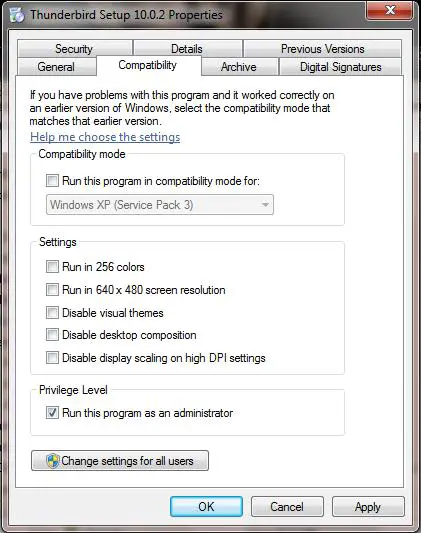Asked By
ynna saul
0 points
N/A
Posted on - 02/15/2012

Hello experts!
For information, I am using a desktop computer. I used Windows Vista OS before, then I tried to upgrade Mozilla Thunderbird and it showed some error message once I tried to upgrade my Operating System to Windows 7.
It showed the message that displayed "Do you want the following program to allow changes to this computer?"
I really need your help to solve this. Thanks a lot.
Mozilla Thunderbird error message after upgrading to Windows 7

This is just a privilege setting in your computer. You can avoid this message by,
Right click on Mozilla thunderbird. Go to properties. Then go to the compatibility tab. Look down and check the box labeledrun as administrator
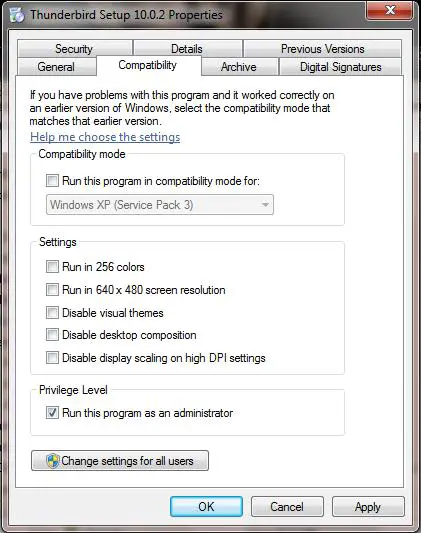
Save the changes and see if you are getting the same message.
The message is caused by a feature in windows called User Control Account which prevents unauthorized changes to your computer. UAC does this to help prevent your computer from being attacked by malicious software that can otherwise harm your computer.
Or it could be that you have another mail program installed like windows live mail. With this you will need to check if Mozilla thunderbird is your default mail program.
If the program is set to default then windows will not have trouble starting it and you will most likely not get this message. Hope this helps
Mozilla Thunderbird error message after upgrading to Windows 7

Hi Ynna Saul,
No worries that is not an error but just a simple question. It is a new feature for windows 7 It has nothing to do with upgrading your Mozilla thunderbird.
You can just simply ignore it or you can accept it. Once you accept it the program that you are trying to run will just restart or shutdown and will make changes that will adopt on your new windows. Here are some other methods that you can use.
Step 1
1. Uninstall then reinstall your Mozilla thunderbird.
To download, install and configure Mozilla Thunderbird, please watch this video for a tutorial:
Step 2
1. Run the application as an Administrator by right clicking on it.
2. Click properties.
3. Choose the Compatibility tab then select “run as administrator or run this program as an administrator”.
I wish that this helped you solve your problem.
Mozilla Thunderbird error message after upgrading to Windows 7

You don’t have any problem in installing Mozilla Thunderbird on your computer. Both Windows Vista and Windows 7 operating systems are supported by this application.
So, I’m sure you don’t have any compatibility problem with this application. The latest version of Mozilla Thunderbird is 10.0.2 and can be downloaded at https://www.mozilla.org/en-US/thunderbird/.
Before installing Mozilla Thunderbird, create first a restore point on your computer so that if something unusual happened you can immediately go back to the state of the restore point.
This will be very helpful if ever you really decide to install the latest version of Mozilla Thunderbird and then the message “Do you want the following program to allow changes to this computer?” appeared, if by any chance you click yes or ok and then something not good happened in your system, you can always go back to the previous state when you created the restore point.
I think that message is not an error. It only wants to request permission for the software.
Mozilla Thunderbird error message after upgrading to Windows 7

I ran mozilla thunderbird as administrator and it is now working. I can freely use mozilla, thank you very much, Nicky Kot.