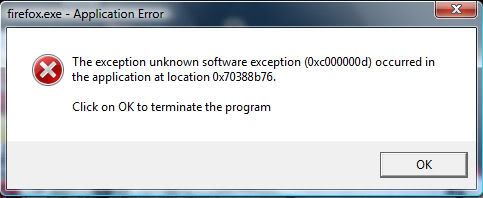Hi there,
I just installed Firefox on my laptop with Windows 7 and when I tried to open the program this error appeared. I made a full install of the program and still. Any solution ? Can anyone tell me please what I did wrong ?
Thank you !
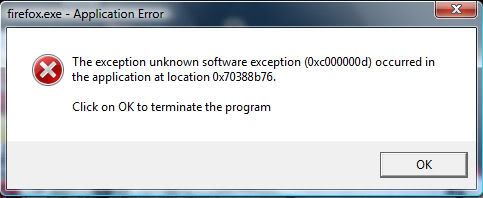
Firefox.exe – application error
The exception unknown software exception (0xc000000d) occurred in the application at location 0x70388b76.
Click on OK to terminate the program
Answered By
points
N/A
#178188
Mozilla Firefox error launching the program after install

Hello,
Sorry to hear such situation. Your Firefox doesn’t start normally. That means, something is wrong with your installation of your Firefox.
First, uninstall the older one. Then, download the latest Firefox installer. Download Firefox.
After downloading, install the fresh one and see if your problem persists. You can use any good download manager for downloading files, such as, EagleGet, IDM etc.
Also, start an evelevated Command Prompt, run the following command:
sfc /scannow
Wait until the scan finishes, restart your PC.
Now, your problem shouldn’t persist any more.