Moving unfiled note in One note

There is different notebook in One Note web applications which I created. Some unfiled notes are there also. I want to add the unfiled notes to notebook which is already there.
Please help me on how to do this.


There is different notebook in One Note web applications which I created. Some unfiled notes are there also. I want to add the unfiled notes to notebook which is already there.
Please help me on how to do this.


Hi,
‘One Note’ is a very good application which comes in Microsoft Office package. It helps to create and arrange notes in ‘Notebook’. Usually after creating a note, it will save in a ‘Notebook’. There may be some unfiled notes and we can copy or move it to other ‘Notebook’. Steps to follow:
1. Click on the ‘Unfiled Notes’ tab which is located in the left bottom of the window.
2. Then it will show ‘Unfiled Notes’ on the ‘Notes’ tab which is located in the right side of the window.
3. Right click on the ‘Unfiled page’ which you want to move or copy to another ‘Notebook’ and select ‘Move page To’ > ‘Another Section’.
4. Then it will show all the ‘Notebook’ which were in the drive and you can select any ‘Notebook’ which you want to save the unfiled note.
5. In that window you can select ‘Copy’ or ‘Move’ for copying or moving the unfiled note.
Screenshot attached.
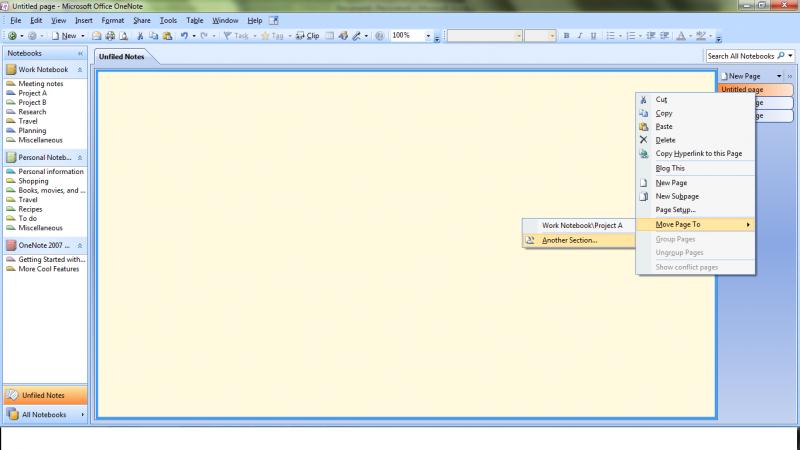
Thanks & Regards,
James John
