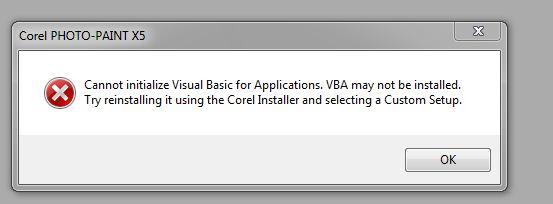Dear Experts,
I am tryingto set my computer's default program for certain files to Corel Photo Paint, because this is the primary program I use when opening the files. When I try to do this I get an error message, which I have attached below. What can I do to fix this? What does this even mean? Thanks in advance for the help!
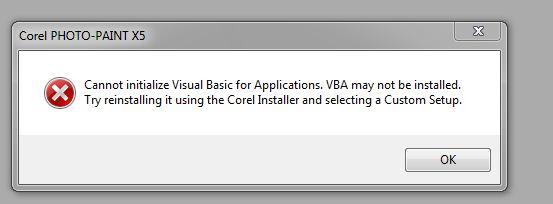
Corel PHOTO-PAINT X5
Cannot initialize Visual Basic for Applications. VBA may not be installed. Try reinstalling it using the Corel Installer and selecting a Custom Setup.
More Corel Paint Errors- Cannot Initialize Visual Basics For App.

Hi,
This error pops up due to the fact that the application is unable to find the VBA (Visual Basic for Application) processing in your system. Based on the Corel website, VBA (Visual Basic for Application) is included in the software suite of your version. Disabling it during the installation process using the custom installation, may cause the problem. To resolved this issue, you need to reinstall the Suite and enabling the VBA (Visual Basic for Application). If you properly installed it including VBA (Visual Basic for Application), it can also be caused by the delayed start of the VBA (Visual Basic for Application). If this happens, you can go to Tools > Options > VBA on PhotoPaint and disable the check box titled delay. This will enable VBA to start up at application start up and should solve the problem. Hope this helps. Have a great day.