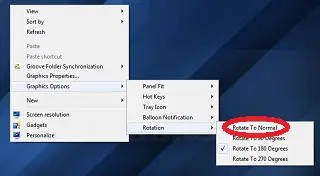Hi everyone,
Can somebody help me regarding this matter? The icons page appears the entire monitor display is upside down and remains during used.
But the start up of my computer the display is initially okay. The Monitors fault? Or the settings fault? What do you think the problem is? Any help.
Thanks.
Monitors fault or setting fault ???

Hi Ronaldbarron,
You probably pressed your keyboard combination accidentally. That turned your monitor display upside down or sideways.
Try the following solutions below:
-
With the use of your keyboard combinations try to type the following keys: Control+ alt together with the arrow keys that configured your hot keys.
-
You can also try to look at the notification area beside the window clock see if there is a graphic display icon. Click it. Then Rotation setting will appear this will permit you to make your monitor display turns to normal.
Hope this might help you.
Thanks.
Monitors fault or setting fault ???

Hi,
Assuming your monitor is alright you can try checking the settings and hopefully fix it. If your screen is upside down press the following combination “ctrl + alt + up (arrow key)”. Normally this should change your monitor back to normal. If this does not work, try to do it with your mouse. First right click on the desktop and set to normal from the option with this path “Graphics Options/Rotations/ Set to Normal”.
Sandara Alex