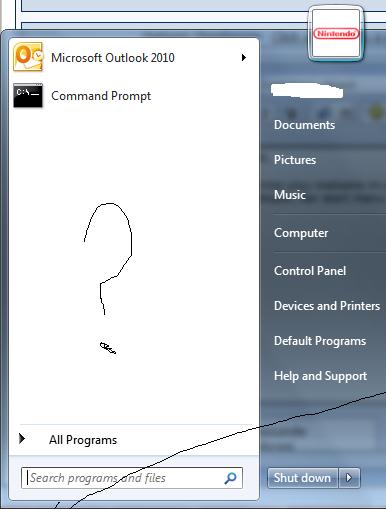Hi!
After a malware infection all the icons in the Start Menu (desktop, start menu, taskbar, user files) are missing.
I can not see programs on the Start button. I managed to restore user files and desktop, but not the Start Menu and the taskbar.
Do you have any idea how to unhide those icons?
Or is it a lost cause? Should reinstall the operating system?
Here is how the Start Menu looks like. I need a solution ASAP.
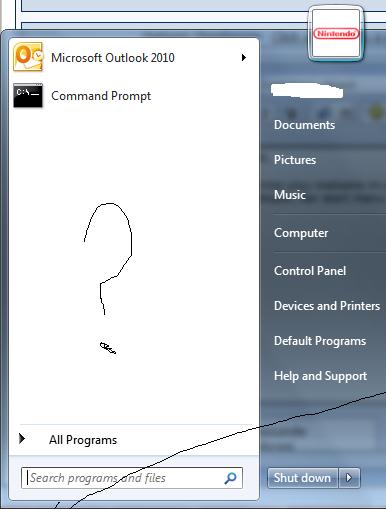
Many thanks,
Catalin.
Answered By
KThomsan
0 points
N/A
#126823
Missing Start icons in Windows 7

Hi
The situation you have mentioned is not because of any problem with your windows installation or operating system. Actually when you are working with original windows operating system’s installation, some of the settings are not already has been done, you need to set them individually.
In this case you need to perform only some simple tasks and you will find the desired results easily.
1: Right Click on the Start Toolbar.
2: Select “Properties”
3: the box of “Taskbar and Start Menu properties” will open; select the tab of “Start Menu” from there.
4: There will be two options: Start menu and Classic start menu, select “Start Menu” option.
5: Click on the button of “Customized”.
6: On General tab there is an option of “Programs” and in the list box, there are number of programs you want to see in the list. By default the value is “zero” you need to select any non-zero value from the list.
7: click “OK” and then “Apply” button on both the boxes.
After that you can check the list is appearing. Actually this list contains the programs you use most often. In case of “Zero” value selected, not any program can be shown there.
Regards