Missing Shortcut Icons after updating Froyo 2.2

I lost the shortcut icons of my Motorola Droid after updating Froyo 2.2. How can I bring the icons back to the Home screen?


I lost the shortcut icons of my Motorola Droid after updating Froyo 2.2. How can I bring the icons back to the Home screen?


Missing Shortcut Icons after updating Froyo 2.2
Steps to Fix the issue:
1. Turn off the phone and then press and just hold the volume down button while pressing the power button simultaneously.
2. You will be prompted with the Fastboot screen. Look for the Android Recovery option and continuously press the Volume down button to go to down with the selection.
3. Wait until you see the triangle sign and then tap the bottom right corner of your Android screen to launch the menu.
4. Tap the Wipe Data / Factory Reset option and then hit OK. Tap Yes to confirm the action.
5. When done, Tap OK when the Reboot System Now is highlighted.
6. The phone will reboot to the default setup MOTOBLUR screen.

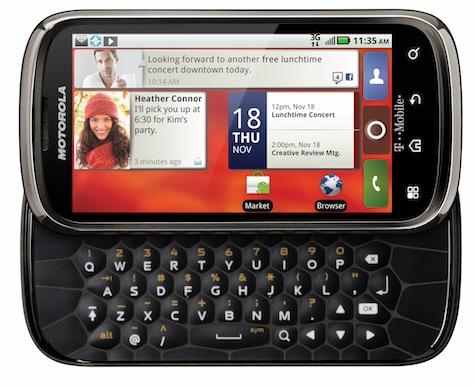


Hi Arturo,
It seems you are having trouble with icons on your Android froyo. DO a complete factory reser with full data removed. GO to settings and then go to privacy and there you can see under personal data Factory data reset option click on that and if prompted click yes. Now all your data is gone, do a system restart by holding your power button for more than 5 seconds, now please check if the icons re appear or if not then switch of the phone and then press home button power button and volume up button to enter into recovery mode and then use volume keys to find full rest option and press home button to activate it, now it will take a while and then you can use your phone as like the time you bought it will all the icons .
Hope that solves your case.
