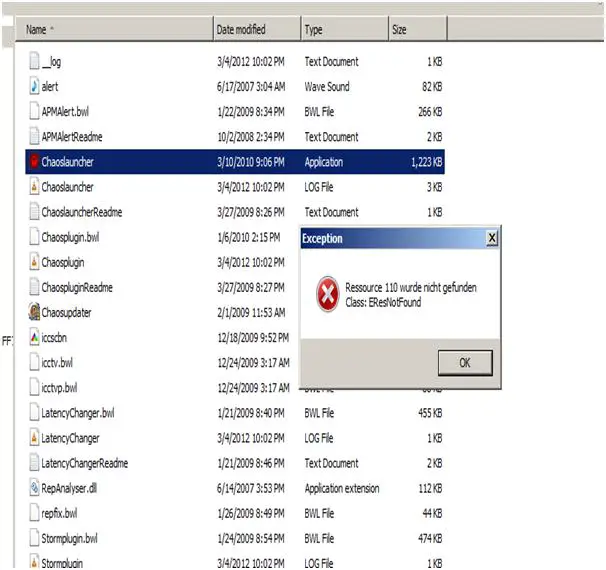Hello guys,
When I open up Chaoslauncher, there might be missing resources in it, but the problem is that I am not able to find solutions online.
What would that resource 110 mean?
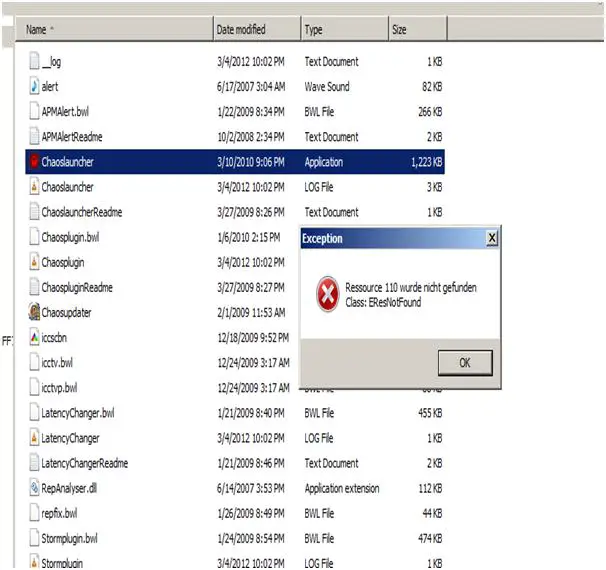
Exception
Ressource 110 wurde nicht gefunden
Class: EResNotFound
OK
The application has already set the program profiles. I tried the full version, but same thing happened.
Does anybody have any knowledge about this?
I hope somebody could help me.
Missing resources while opening up Chaoslauncher

Hi,
I think that the problem you are facing is due to AdvLoader.
All you need to do is uninstall the Adv Loader.
To remove it just follow the steps below:
1. Click Start and in then click Run.
2. In the Run dialog box type regedit.
3. Now go to HKLMSOFTWAREWow6432NodeBlizzard EntertainmentStarcraft
(HKLMSOFTWAREBlizzard EntertainmentStarcraft for 32bit system)
4. You will see Adv Loader there. Just delete it.
Now you problem should be fixed.
Hope this information helps you.
Missing resources while opening up Chaoslauncher

I’m not sure what version it is you are using but try downloading the latest version: Chaoslauncher for StarCraft. The latest version at the moment is Chaoslauncher 0.5.2.1 for StarCraft 1.16.1. This download is intended as replacement for BWLauncher 4. If you want to load Bwlauncherplugins that are not included in this package, just put them in the launcher folder or directory.
This package includes the following plug-ins:
- APM-Alert 1.0.0.2 for 1.16.1 by Tec27 – to know more about this plug-in, go to APMAlert (New BWL Plugin)
- Stormplugin 0.1.5.1 for 1.16.1
- W-Mode by XeNotRoN (this works with all versions of StarCraft)
- Chaosplugin 0.8.6 for 1.16.1
- LatencyChanger 0.2.3 for 1.16.1
- RepFix 0.0.0.4 for 1.16.1 by Python_Max – for more details about this plug-in, go to RepFix 1.16.1 (pause/chat)