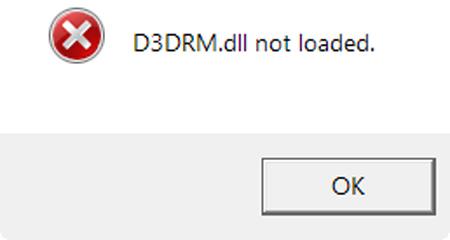Hi,
I am getting the error message which says “D3DRM.dll not loaded”. This file is for direct3D which is an old DirectX display technology and also part of the Windows OS. This file plays an important role in rendering 3D images in the critical situation. How can I resolve this error message? Please provide the solution for the resolution of this error.
Thanks.
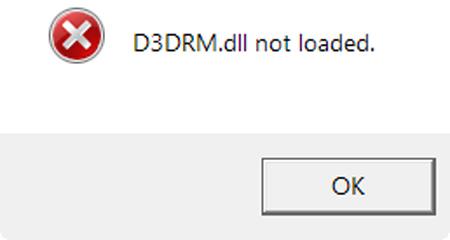
Error: D3DRM.dll not loaded.
Missing D3DRM for an old DirectX display technology

Hi Bennie S Easter
You can downloads the D3DRM.DLL. first of all open the zip files and copy D3DRM.DLL and put it in FMS dir. You directory has been located C:Program FilesFMS
Second and easy way to double click on the D3DRM.DLL zip file. It opens the folder which has the D3DRM.DLL file. Its the file which we need to copy.
Now you go on “Start” and select the “run” and type the “c:” and click on enter. Its open the folder of C where you see the program file. opens the program file and double click on FMS.
Regards from
Whitaker Sorg