
When my Window focus is not reaper I tend to get this error more often, for example when I use another window then switch back to reaper all my midi inputs cannot open. Does anyone experience similar problems and how can I solve it? It is quite frustrating especially when I am with a client and I have to restate the draw each time.
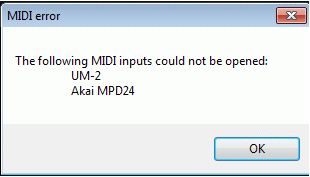
MIDI error
The following MIDI inputs could not be opened:
UM-2
Akai MPD24
OK
MIDI inputs error occurred when switch back from another window to reaper

Hi Pamela,
I had a look at your problem and this is the solution I can give you! Hope it would help you:
The similar bottleneck can be happened (viz. same "Error opening MIDI file" message box) towards just opening Winamp. It may be in vain even rebooting the system. Apart from this a midi file may not display through Winamp by double-clicking in case that Winamp is shut down. The file may only be played through "open with…" menu entry to reveal the file with media player or dragging the same into an functioning media player. Winamp may not be obtained to play any midi file, despite it is not corrupted – they are well played in media player. This performance cannot be user-friendly and MP3, WAV and CD sources can be optimally played through Winamp.
The other salient feature is that the entry for MIDfile in the explorer "View/folder options/file types" dialog apparently appends the file type opens with mplayer2.exe. Other than double-click or select open from the menu a ".mid" file, it efforts to open in Winamp and discontinues as stated.
A good number users are apparently facing such trouble (from the posting it is revealed). It would be rather descent for enhancing this into a bit of priority, as it is non-functional than aesthetic.
Another way is to use DirectMusic plugin: http://www.un4seen.com/ The problem should have been ascertained.
REGARDS












