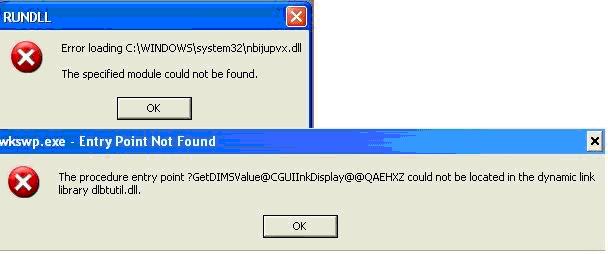Asked By
Lawreence
0 points
N/A
Posted on - 11/22/2011

Hello
On Windows 7 I never had problems with any program. Recently I installed Microsoft Works Word Processor.
When I want to run Works Word Processor I got error message. What should I do?
Any error like this with MS Office I didn't have.
Thank you
Lawrence
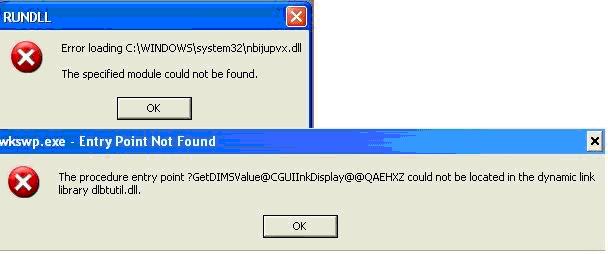
Wkswp.exe – Entry Point Not Found
The procedure entry point ?GetDIMSValue@CGUIInkDisplay@@QAEHXZ could not be located in the dynamic link library dlbtutil.dll.
Microsoft Works Word Processor Error

If you have the media and product key (if required) you can try to reinstall the application. If you don’t have the media there may be a repair option you can use. You can check for the repair option by going to Start and clicking Control Panel. In Control Panel, click Programs, Programs and Features and you should see a list of installed programs. Locate and select your Microsoft Works installation and check for a Repair or Change button just above the list.If there is a Change button, you can click that and there may be a repair option built into the installer.If there is a Repair button, you should be able to click that to repair your installation.Let us know if this helps or if you need further assistance.