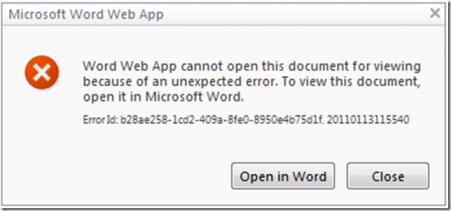Asked By
Rain Paja
0 points
N/A
Posted on - 10/03/2011

Hi Experts,
We started using Microsoft Word Web App in the office but I am encountering this problem wherein I cannot open a document. I can’t open the document with MS Word since I don’t have one installed in my office PC.
Can I troubleshoot and resolve this by myself or I might need our technical support guy? If I can troubleshoot this by myself, the please give advise. Thanks!
Here below is the error message I encountered.
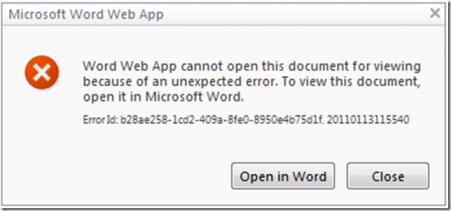
Microsoft Word Web APP:
Microsoft Word Web cannot open this document for viewing because of an unexpected error. To view this document, open it in Microsoft Word.
Error Id: b28ae258-lcd2-409a-8fe0-8950e4b75d1f, 20110113115540
Microsoft Word Web application cannot open a document

Hello
thank you for posting your question here.
i have read your question and search the answer in google. and many people have the same problem with their Microsoft Word Web Application that cannot open a document.
so here are the steps on how to fix your problem, "Microsoft Word Web APP: Microsoft Word Web cannot open this document for viewing because of an unexpected error. To view this document, open it in Microsoft Word", in Microsoft Word Web App.
The expert said that you must first check if you connection works fine and nothing is not fully functioning, so check it out.
after making sure that you have a working connection, please do follow these step accurately.
Step 1. Go to central admin
Step 2. Choose application management
Step 3. Choose web application
Step 4. select manage web application
Step 5. Now Highlight the Web App by selecting it where you have the word docs that you can't open in browser
Step 6. In the ribbon, select Web Applications, and in the manage section click Service Connections
Step 7. On the Configure Service Application Associations window make sure you have the Word Viewing Service, Excel Services Application and PowerPoint Service Application are checked.
Monir's (Expert name) note: Note: association might be custom or default