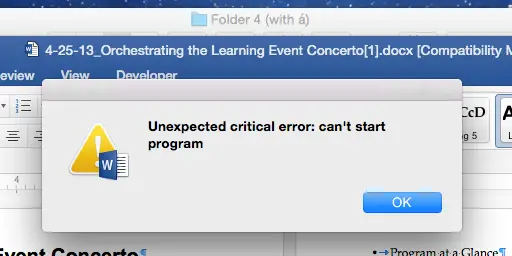Hi,
I have installed Mac Operating System and latest Microsoft Word application but an unexpected critical error occurred when tried to start this application. How can I fix this problem? I expect a better and suitable solution from your side. Thanks for your cooperation.
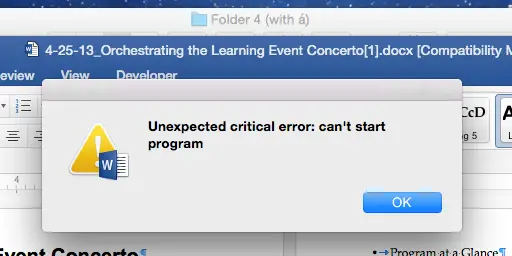
Unexpected critical error: can’t start program
Microsoft Word Unexpected critical error

You did not mention what version of OS X and Microsoft Office Word you are using to better check their compatibility. You should also check the file format that the document is using so you can verify if the format is compatible with your version of Microsoft Office Word.
If you are trying to open a DOCX document (.docx), make sure your current version of Microsoft Office Word supports it. This file format is not accessible on Microsoft Office Word 2003 and earlier because the document was created using a much later version of Microsoft Office Word. The DOCX format is accessible when you have Microsoft Office Word 2007 and later.
For compatibility purposes, you can open DOC files (.doc) on Microsoft Office Word 2007 or later. The DOC format was used on older versions of Microsoft Office Word such as Microsoft Office Word 2003 and earlier. Also, if you are sure that the format of the document you are trying to open is supported, try installing the latest update from Apple.
Click on the Apple menu then select Software Update. Check on the next screen if an update is available for Microsoft Office Word. If it is available, download and install it. If it requires that you restart your computer then restart your machine. This should fix the problem.