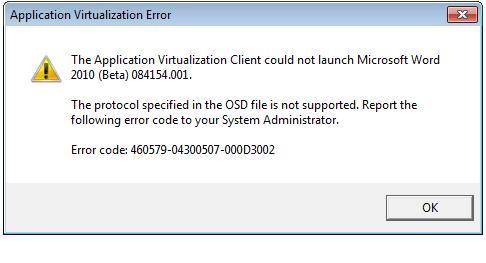Asked By
diazmark
0 points
N/A
Posted on - 09/13/2011

Today, I recently installed my new Microsoft Word 2010 and when I opened the software I get this error about Application Virtualization.
I am running on Windows XP 32-bit OS.
Just ask if more information is needed.
Thanks in advance.
Application Virtualization Error
The Application Virtualization Client could not launch Microsoft Word
2010 (Beta) 084154.001
The protocol specified in the OSD file is not supported. Report the following error code to your System Administrator.
Error code:460579-04300507-000D3002
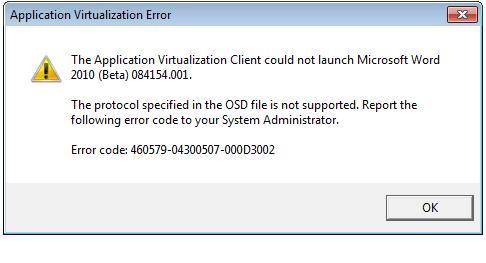
Microsoft Word 2010 Application Virtualization error

Hi
Microsoft Office 2010 is beta version. So that it might be expired.
Beta version is just a trial version which Microsoft has given to the user as test approach. This is the Click – to – run version.
Probably you have installed this version.
Click – to – run version is needed the latest virtualization settings. If you have the previous version just try to install the latest Virtualization and try out.
Click to run is you can download and install in your computer, to do that you visit this link.
or
You can go this website and get details of this error.
Just visit there and try to solve your problem.
Answered By
kerubo
0 points
N/A
#123846
Microsoft Word 2010 Application Virtualization error

If you are running Windows XP 32-bit Operating System is a bit too low for Microsoft Word 2010. This might affect the installation because it might not contain enough supportive utilities to enable the Microsoft to install and work well. The solution for this problem is to get and install the most updated Windows XP like 2007 or 7.
Thanks.