Microsoft Visual Studio Runtime Error

Microsoft Visual Studio Runtime Error, regarding OLE DB Connection String. Error Code: 0x80004005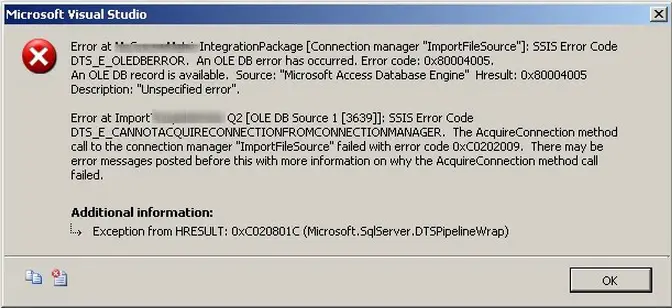
Microsoft Visual Studio
Error at IntegrationPackage [Connection manager "ImportFile'Source"]: SSIS Error Code
DTS_E_0LEDBERROR. An OLE DB error has occurred. Error code: 0x80004005.
An OLE DB record is available. Source: "Microsoft Access Database Engine“ Hresult: 0x80004005
Description: "Unspecified error".
Error at Import Q2 [OLE DB Source 1 [3639]]: SSIS Error Code
DTS_E_CANNOTACQUIRECONNECTIONFROMCONNECTIONMANAGER. The AcquireConnection method
call to the connection manager "ImportFileSource" failed with error code 0xC0202009. There may be
error messages posted before this with more information on why the AcquireConnection method call
failed.
Additional information:
-> Exception from HRESULT: 0xC020801C (Microsoft.SqlServer.DT5PipelineWrap)
OK











