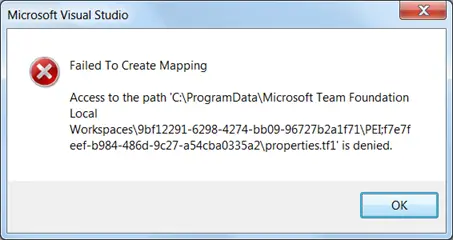Hello friends,
The installation and setup went pretty well and good. However, the problem triggered while I start to work with it. It says that it failed to create mapping. I am not aware of where I went wrong. So please help me to find the root cause of this error message. Your help is appreciated. Thanks a lot.
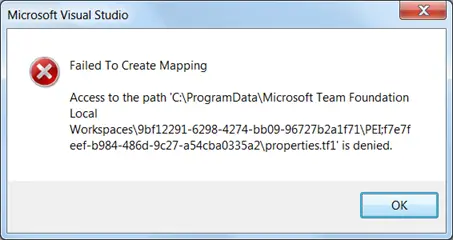
Microsoft Visual Studio
Failed to create Mapping
Access to the path ‘C:ProgramDataMicrosoft Team Foundation Local
Workspace9bf12291-6298-4274-bb09-96727b2s1f1PEI:f7e7f
Eef-b984-486b-a54cba0335a2properies.tf1’ is denied.
Microsoft Visual Studio error Failed to create Mapping

If this is a fresh installation, try restarting your computer and try again. If it doesn’t work, check again if you meet all the requirements for Microsoft Visual Studio. If you verify that all requirements are met and your system is perfectly compatible, try reinstalling Microsoft Visual Studio. Uninstall it then restart the computer.
Next, click Start, All Programs, Accessories, System Tools, and then click Disk Cleanup. Select drive C and click OK. Check “Temporary files”, click OK and then click Delete Files. Install Microsoft Visual Studio again and see if it works. If the problem continues, try running the program as administrator. Right-click on Microsoft Visual Studio on your desktop and select Properties.
Select Compatibility tab then check “Run this program as an administrator” under Privilege Level and then click OK. Start Microsoft Visual Studio again and see if it works.