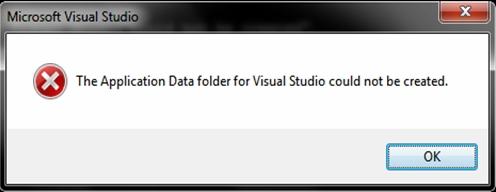Asked By
Earrlene
0 points
N/A
Posted on - 12/10/2011

Dear all,
On my computer I have installed Microsoft Visual Studio 2008. My system is running on Windows 7 32bit, but I haven’t installed any updates yet. Now whenever I want to run MVS error message pop up.
Can someone please help me with this?
Thank you
Earlene
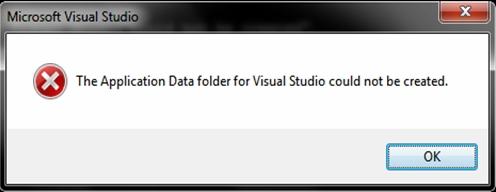
Microsoft Visual Studio
The Application Data folder for Visual Studio could not be created.
Ok
Microsoft Visual Studio could not be created

Hi, firstly you can use these steps to solve the Visual Studio registration on your system-
1. Click on the Start menu; choose All Programs, then Accessories
2. Right-click on the item named Command Prompt and chooses Run as administrator
3. Click continues to launch an elevated command prompt
4. Run "…Microsoft Visual Studio 9Common7IDEdevenv.exe" /setup
Note the path in step 4 with your actual path on your machine.
If this solution is not working, I have seen such issues like this before when network locations are used in place of windows default locations such as %Appdata%, the network is down. When you open a file explorerand type %LocalAppData% into the address bar, it will show file path.
What about %Appdata%? Are you getting any error messages?
You can solve this by running the commands in a CMD window as I mentioned-
Md %APPDATA%Microsoftvsa9.0
Md %LOCALAPPDATA%Microsoftvsa9.0
Md %APPDATA%MicrosoftVisualStudio10.0
Md %LOCALAPPDATA%MicrosoftVisualStudio10.0
Md C:UsersAll UsersMicrosoftVSA9.0
Md C:UsersAll UsersMicrosoftVisualStudio10.0
Cheers!