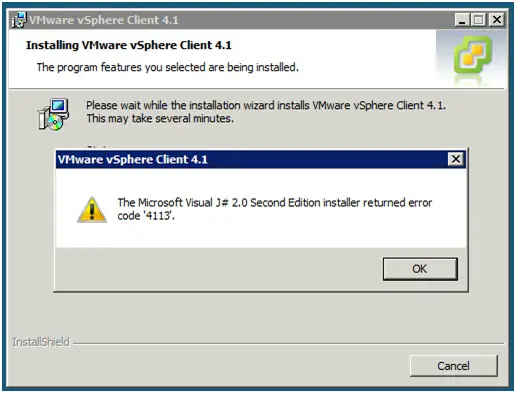Asked By
Judy Plum
120 points
N/A
Posted on - 11/10/2012

I am facing a terrific problem with my ‘The Microsoft Visual J# 2.0 2nd Edition’ installation.
Whenever I am proceeding with the installation process, an error with error code ‘4113’ appears.
Here goes a screenshot of the problem.
The Microsoft Visual J# 2.0 2nd Edition’ installer returned error code '4113'.
OK
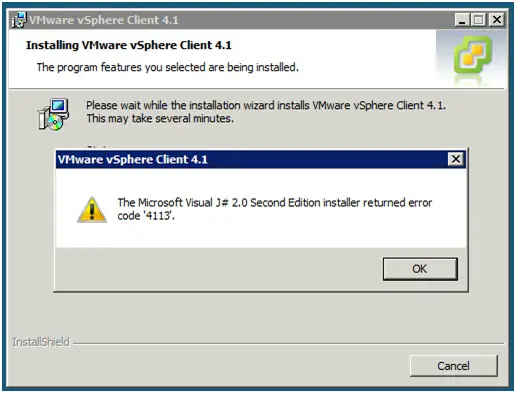
Please give me a solution.
Answered By
Benji
0 points
N/A
#135635
‘Microsoft Visual J# 2.0 2nd Edition’ installation

Hi,
In order to do the installation successfully, you can try below steps.
1. Verify whether the minimum system requirements for the installation are met.
2. Verify that you are installation is on a supported operating system.
3. Ensure that you have not lost connectivity to your vCenter server.
4. Verify that you have an active internet connection to support the installation.
‘Microsoft Visual J# 2.0 2nd Edition’ installation

Hi Judy Plan,
The error code 4113 in J# occurs because of using older version of vSphere and some windows compatibility. Mostly older version supports Windows XP. In windows 7, You have to install the newer updated version.
So Just Uninstalled the existing version and install an
updated version from here
After that vSphere is worked fine.
Thank You