
I have a Windows XP SP 3 machine where I am trying to run a Microsoft Visual C++ 6.0 program.
When I am trying to run my customized MS Visual C++ I get the following error message:
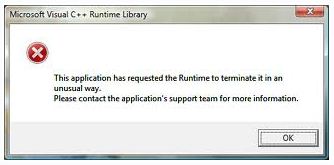
This application has requested the Runtime to it in an unusual way. Please contact the application’s support team for more information.
When I click on Ok It shuts down my machine eventually. I am trying to use to /GR and/MD compiler switches.
Later after a reboot this error keeps popping up for whichever application I try to open. Any help is appreciated.
Answered By
rheia
0 points
N/A
#96667
Microsoft Visual c++ RuntimeLibrary error message

Hello Linda,
This is a known issue when running Microsoft Visual C++ 6.0 program and use GD and MD compiler switches and the version of that application is Msvcrt.dll file and of the Msvcirt.dll file is 7.0.x. I have here the website where you can download to fix this issue: https://support.microsoft.com/contactus/?ws=support See this link above and it is available for download to any language you prefer shows in the selection. This fix will only fix for a specific problem in the article. This may not work 100% because this hotfix might need additional testing.
By any chance, when you download hotfix and it didn't fix the problem, I suggest to download the latest version of hotfix download link.
You may also check this link, this might help. See here: https://support.microsoft.com/en-us/help/929833/use-the-system-file-checker-tool-to-repair-missing-or-corrupted-system.
Good Luck.












