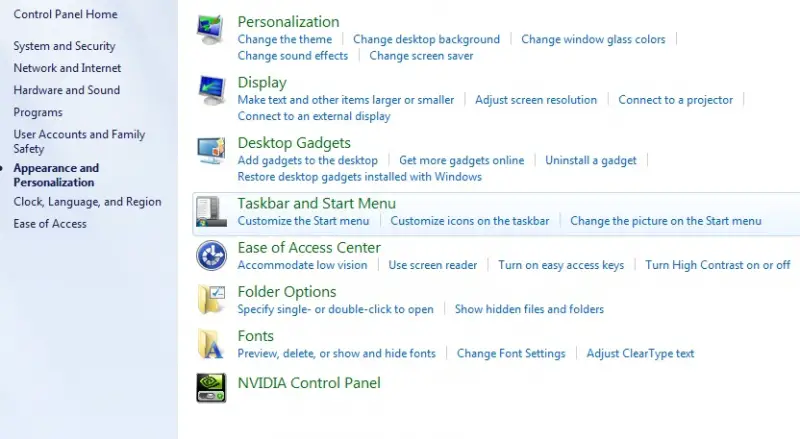Hi Friends,
I am using Microsoft Visio 2003 Professional in Windows XP. Recently I am facing a problem related to font, I installed new fonts in postscript and trutype formats but it is not getting appear in the font list in Visio, Please advice how to solve the issue. The fonts mentioned are showing up in the font list of other Office products, but not in Microsoft Visio even after closing the application and restarting the system.
Please Guide,
Marvin M Calderon
Microsoft Visio 2003 Professional Font issue

Microsoft Visio 2003 and above versions work with TrueType fonts only (*.tiff format). There may be some problems with downloading them.
1. The file may be corrupted. Mostly, it occurs when the file is downloaded from the Web. You can try uninstalling and reinstalling the font. You should also look for some alternative source.
2. In case you are relying on some reputable commercial source, then the problem would be rare. The freeware and shareware fonts lack in quality at times.
3. The problem may also occur due to duplicate fonts available on the system. You can look here to locate hidden font files.
Microsoft Visio 2003 Professional Font issue

Hi Marvin,
The error can be resolved by embedding a true type font in Microsoft Word.
To embed the font, follow the steps as below:
1) In Control Panel, Click 'Appearance and Personalization'
2) Click on 'Fonts'
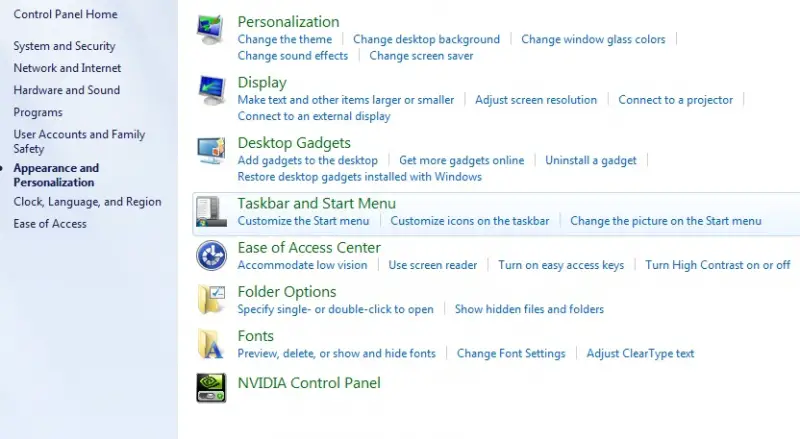
3) Click 'Install New Font'
4) In the list of drivers, select the driver required
5) After the installation is completed, restart the system