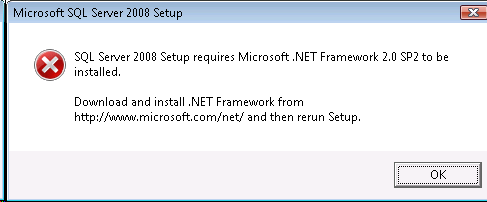I am trying to install SQL server 2008 but it shows the below error. I download .Net Framework 2.0 from the Internet and then installed it in my system; then I again tried to install this software but SQL shows the same error again. Can any one tell me its solution, so that I can install this software and can start my work?
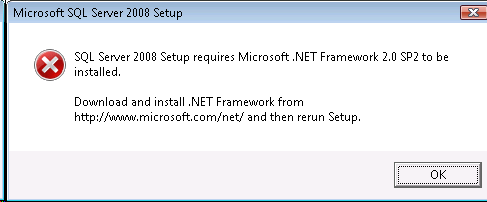
Microsoft SQL Server 2008 Setup
SQL Server 2008 Setup requires Microsoft .NET Framework 2.0 SP2 to be installed.
Download and install .NET Framework from http://www.microsoft.com/net/ and then rerun setup.
OK
Microsoft SQL Server 2008 Setup Error

Hai,
In this case, if you are using XP service pack 2, no problem you can download Microsoft .NET Framework 2.0 using the given link and install. But if you are using XP service pack 3 you have to downgrade it to XP service pack 2. For the downgrading you can follow below methods.
Method 1
-
Go to Start and select Run;
-
In the box type “appwiz.cpl”and hit Enter;
-
Select Show Update and select;
-
There remove the service pack 3 option;
-
Select Finish
Method 2
-
Go to Start and select Run;
-
In the box give “c:windows$NtServicePackUninstall$spuninstspuninst.exe” and hit Enter;
-
select Next;
-
You may follow the given instruction and remove the Windows XP service pack 3;
Method 3
-
Restart the computer;
-
Go to Start and select Run;
-
In the box type “%systemroot%System32restorerstrui.exe” and hit Enter;
-
There you have option call Restore my computer to an earlier time;
-
Select the date and then select Installed Windows XP service pack 3;
-
Select Next and follow the given instruction and remove the Windows XP service pack 3