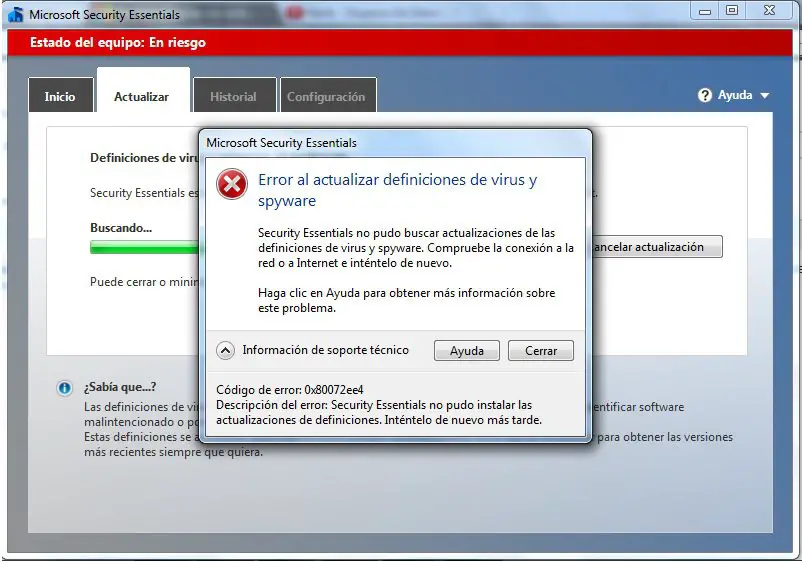Hello,
I want to update Microsoft Security Essentials but I have this error when I want to make this automatically. I would like to make the updates manually but I don’t know how and where I can find the updates. Is there anyone who would like to help me please ?
Thank you !
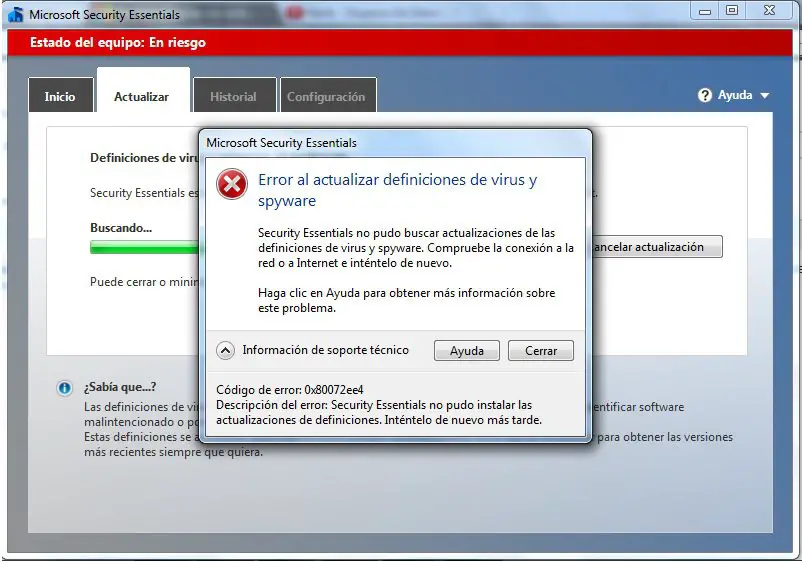
Microsoft Security Essentials
Error al actualizar definiciones de virus y spyware
Security Essentials no pudo buscar actualizaciones de las definiciones de virus y spyware. COmpruebe la conexion a la red o a Internet e intentelo de Nuevo.
Haga clic en Ayuda para obtener mas informacion sobre este problema.
Codigo de error : 0x80072ee
Descripcion del error: Security Essentials no pudo instalar las
Actualizaciones de definiciones. Intentelo de Nuevo mas tarde.
Microsoft security essentials error during the update

Another issue in Spanish that needs literal translation to English. The message in the dialog box says “Error updating virus definitions and spyware. Security Essentials could not check for definition updates of virus and spyware. Check the connection to the network or internet and try again.” This means it’s either you have a problem with your connection or the server is busy.
Like what Symantec does, Microsoft also allows its users to manually download the latest virus definition for Microsoft Security Essentials, its own brand of antivirus. You can do this if you have a problem with the program’s automatic update that lets it update itself to get the latest virus definition. Before you do this, make sure you are using an administrator account because installing the virus definition is not allowed on limited user accounts.
Also, you can only download the virus definition file if you are using Windows XP, Windows Vista, or Windows 7 either x86 or x64. For users with x86 Microsoft Windows, download Microsoft Security Essentials Latest Virus Definition Update [32-bit]. For users with x64 Microsoft Windows, download Microsoft Security Essentials Latest Virus Definition Update [64-bit]. Open the installer once the download is complete to update Microsoft Security Essentials.
For Windows Vista and Windows 7, right-click on the installer and select Run As Administrator. If you are prompted, enter your administrator password to continue.