Microsoft Security Essentials cannot be turned on

Hello,
Microsoft Security Essentials does not turn on at startup, and this error appears every time I want to start the program. I don’t know what to do next or how to solve this. Can anyone help me please to fix this error ? Why is not working ?
Thank you !
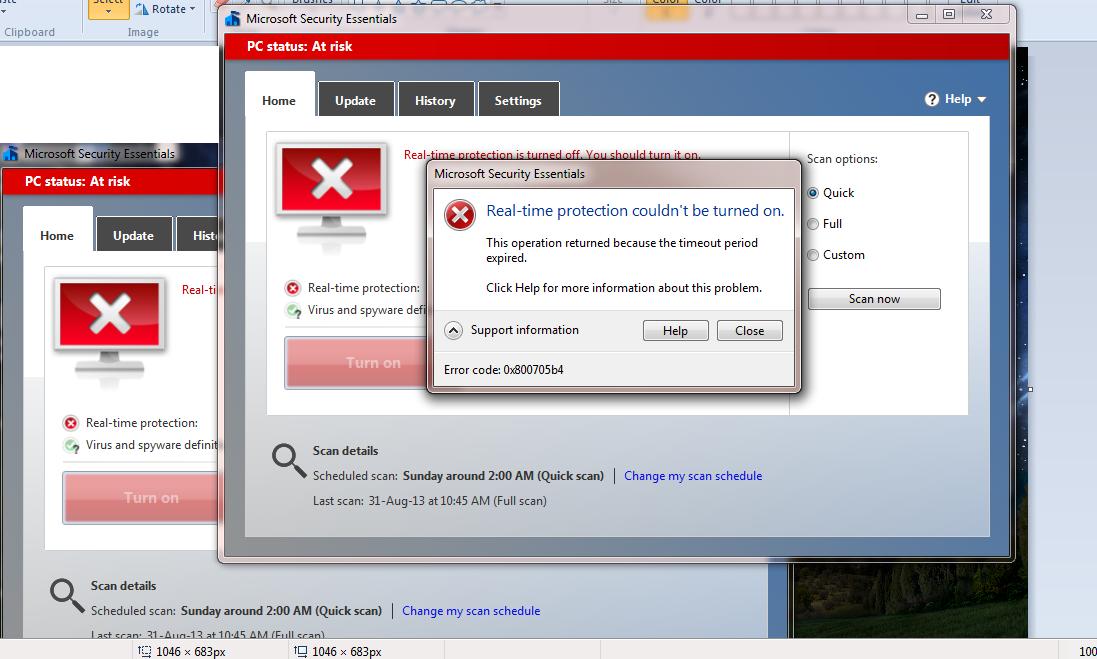
Microsoft Security Essentials
Real-time protection couldn’t be turned on.
This operation returned because the timeout period expired.
Click Help for more information about this problem.
Error code: 0x800705b4











