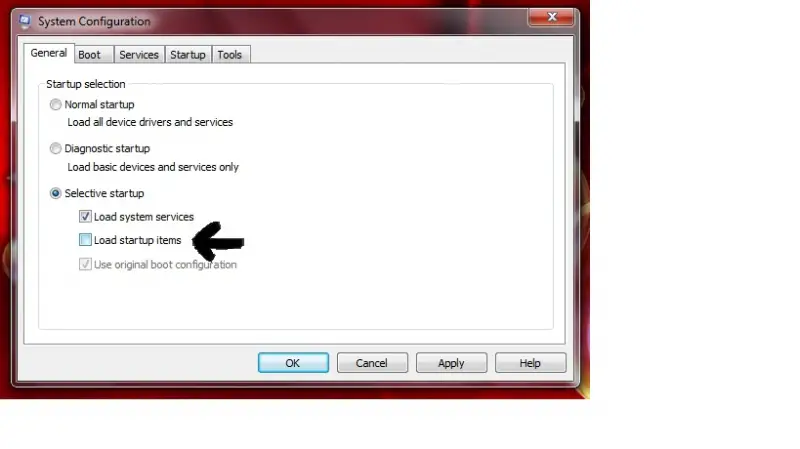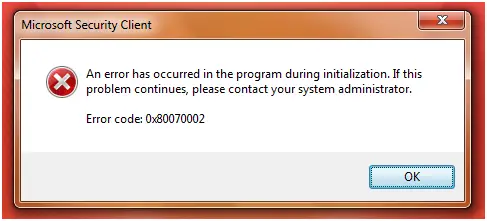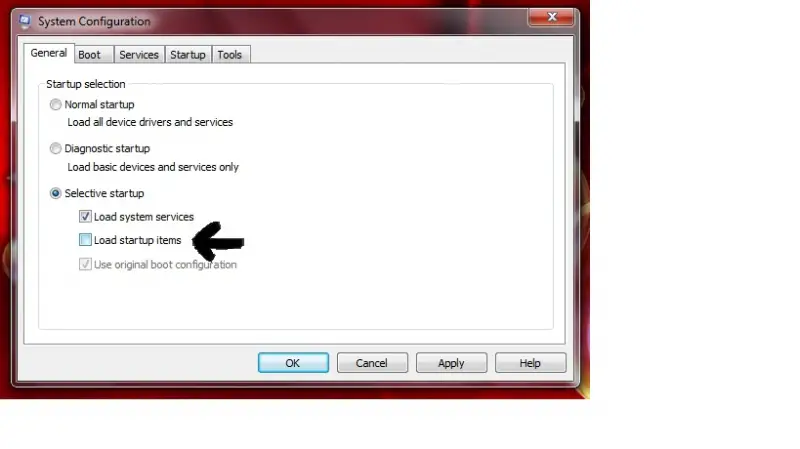Hi,
I have received an error upon windows starting up in Windows 7, Error code: 0×80070002. Have any idea to fix this problem? Any help would be really appreciated. Thanks.
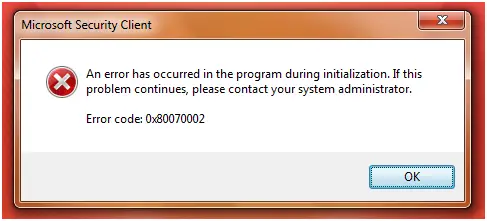
Error Message: An error has occurred in the program during initialization. If this problem continues, please contact your system administrator.
Error code: 0x80070002
Microsoft Security Client error on Windows 7

Hello Russell
This error can show up because of several reasons. You just installed your Windows but you didn't do it right. Recent Windows Update installation. Windows is missing files. I will give you solutions for every one of them
First of all start your computer in safe mode. You restart it, press and hold the F8 key. After the Ooperating System loads, click Start, and in the search box, type msconfig.exe and press Enter.
In the General tab, click on Selective Startup, and uncheck the box that says Load Startup Items
After that, in the Services tab, check the box that says Hide all Microsoft Services and click Disable All.
Click ok, restart PC and then see if the error still shows up.
Remember to go back to msconfig.exe and set everything back as they were. Normal StartUp and Microsoft Services.
Another solution for your problem is to stop the Automatic Updates and delete the History.
In order to do that, click Start -> All Programs -> Accessories -> Run , and type in services.msc and click OK.
Right click on the Automatic Updates, and select Stop.
After that, click Start, type in the search box cmd, hit Enter, and in the cmd window:
Type cd %windir% and hit Enter
Type ren SoftwareDistribution SDTemp and hit enter
Type exit and hit enter
After that, again go to Automatic Updates, and select Start.
I hope you will find this information helpful.
Randolph