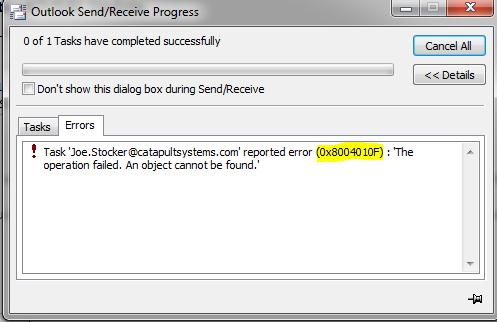Hello all,
I have (0x8004010F) issue as I attempting to acquire the OAB.
Customer applied: Mindset 2010.
Alternate : Alternate 2010
I'd tested, and the Customer Options under EMC, Company Arrangement, Home, Data source Control, Email Keep was set effectively for the OAB.
It's designed to use the internet platform submission strategy.
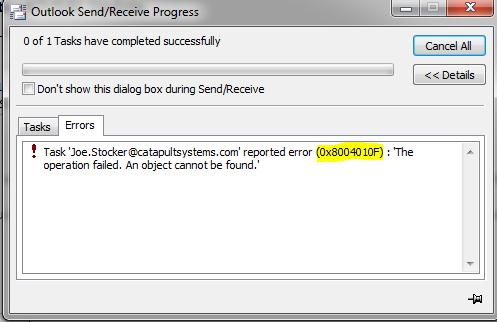
Task ‘[email protected]’ reported error (0x8004010F): ‘The operation failed. An object cannot be found’.
And also attempt to make the OAB and had to accessibility for auto discover of DNS trying on the CA/HT return.
Probably all of the above is not functioning well.
Any suggestions?
Microsoft Outlook When Acquiring OAB – ERROR (0x8004010F)

The error that you are getting can come into two forms. One is "Outlook file cannot be accessed" and the other one is your error message which is " Operation failed. An object could not be found." The cause of this error message is that you have improperly configured your Outlook profile.
Try this:
1. Locate the default outlook data file . Click Start, Click control Panel, Click Mail. In the Mail Setup – Outlook window you can click on Show Profiles. You will be given a window with a label "Mail" click on properties button. In the mail Setup -Outlook window you will see Data Files, Please click on it. Now you should see your account email. Please select it and note the "Name and location of the default data file for your profile". If there are a lot. The one in Check mark is the default one. Click close
2. Create a new Outlook Profile. Please note that you have now the name and location of the default data file. Click Start. Control Panel, Mail Setup and click Show Profiles. on the General tab in the mail window. click Add button. you will be given a window to set up your new profile. Please fill it up then click next. Then after everything is configured. Click Finish.
Restart your Outlook and everything should be working fine.
Hope this helps
Loida Arcel