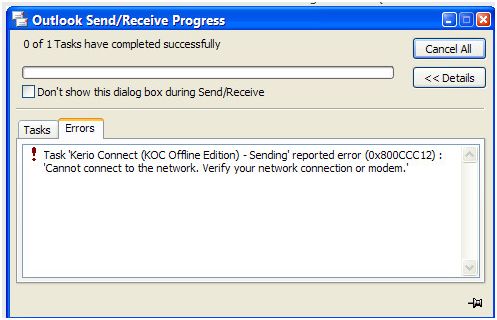Microsoft Outlook throughs an error while sending an email (error 0x800CCC12 – Cannot connect to network):
Outlook Send/Receive Progress
0 of 1 Tasks have completed successfully Cancel All
Don't show this dialog box during Send/Receive <<Details
Task 'Kerio Connect (KOC Offline Edition) – Sending' reported error (0x800CCC12) : 'Cannot connect to the network. verify your network connection or modem.'
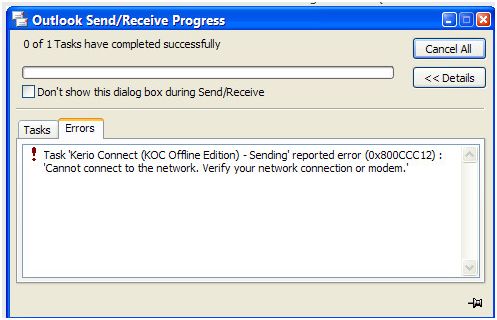
Microsoft Outlook throws an error while sending an email (

As you have mentioned the Out Look Express is not allowing you to send E-mails because something is preventing Outlook Express of accessing your Network.
You can resolve this issue by following the steps mentioned below.
-
Click on the Start button in the desktop.
-
Then select “Run”.
-
Type in “cmd” in the text box and then hit enter button in the keyboard.
-
You will be able to see the command prompt, the one with the black screen.
-
Now, type the command “netsh Winsock reset” in the command prompt and click enter button from the keyboard.
-
Now, close the command prompt and restart your computer and try again with Outlook Express.
Steps to be followed if you are using Windows Vista
-
Click on the start button and type “cmd’ in the search box and hit enter from your keyboard.
-
Type in the command “netsh Winsock reset” in the command prompt and press enter.
-
Restart the PC and check if the issue is resolved.
Answered By
barmour
0 points
N/A
#105413
Microsoft Outlook throws an error while sending an email (

The error 0x800CCC12 in Microsoft Outlook can mean a number of things. It could be a Winsock socket error, in which the program is unable to send the Winsock request.
To fix this, you would need to uninstall the TCP/IP and reinstall it by going into the control panel and accessing the Network folder.
Or, it could be a destroyed or corrupt registry file, usually caused by a virus, or by installing or updating a program without removing other applications related to the program, causing the error.
To fix this, you must download a registry tool program that, once installed, will scan and automatically repair registry errors.
Microsoft Outlook throws an error while sending an email (

That error is a connection problem. I always receive it when I was still using Microsoft Office Outlook every time there is a problem with my internet connection. When you are sending an email with Office Outlook and the email client responded with this error, it means you currently don’t have internet connection. In this case, check if you have an unplugged cable.
If you have an active internet connection and you can access the internet successfully, you will not receive this error. If your computer is connected to a router, check the network cable connecting your computer to the router if one of the connectors is unplugged. If both ends of the cable are connected, disconnect one of the connectors from the port and then connect it back.
Repeat this on the other end of the cable and then try sending the email message again. You might also want to check if you have a slow connection. Another possible cause is when you have a very slow internet connection. In this case, you might want sending the message some other time like during off-peak hours.