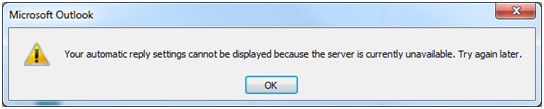Hi,
I am using the latest version of Office program and using Microsoft Outlook I changed the settings for the auto reply but it displayed the following server error. Any help would be appreciated.
Thanks.
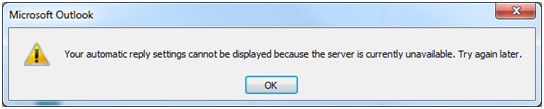
Your automatic reply settings cannot be displayed because the server is currently unavailable. Try again later.
Microsoft Outlook error, auto reply settings cannot be displayed

The reason behind this error is that your Outlook can’t see your Client Access Server(CAS).
To solve this Out-of-Office problem addition of a bypass to your proxy server for your CAS is required. For this you will be required to know the name of your CAS which is generally the exchange server.
Go to the control Panel and open your Internet Options settings and click on the “Connections” tab. Go to the LAN Settings and “Bypass proxy server for local addresses” option should be checked/ticked and then click on “Advanced”. In the “Exceptions” window write the name of your Control Access Server followed by '.*' then close all the windows by pressing OK in every screen.
Restart Outlook and out of office hour should be working now