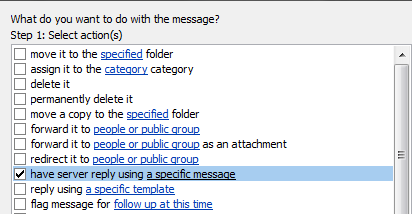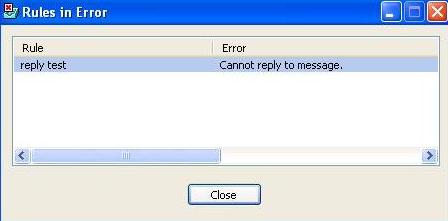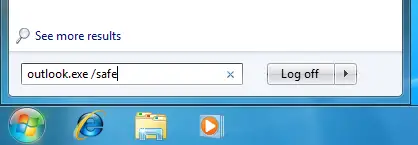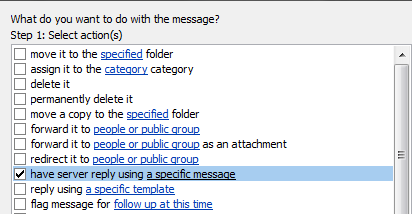Hi,
When I try to open Outlook 2010 I get the following error shown in the image.
But this is the first time Outlook is showing this error message
Cannot Reply to Message.
How do I solve this error?
Thanks
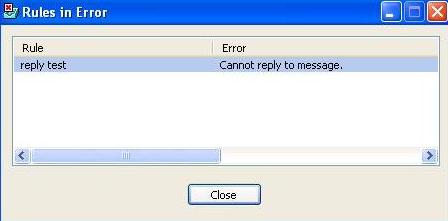
Error:
Rules in Error
Rule – reply test
Error – Cannot reply to message
Microsoft Outlook 2010 Error Help

Hi,
Your problem is error shown in Microsoft outlook 2010. Firstly it may affected by any kind of virus. So firstly need to scan the computer with updated antivirus software. If there virus found then recover the damaged file.
Secondly you have to uninstall the outlook. Then delete all the directory files of outlook from the computer. Then again install the office software in your computer.
If still facing problem then reinstall the operating system of your computer & then install the outlook again. I hope I will work well then.
Another solution is, use another CD/DVD/ file source for installation of Outlook 2010. Install it and restart the computer, now run the outlook. I think thus you will get your solution.
Try all the above to get the solution carefully.
Thank you.
Microsoft Outlook 2010 Error Help

Hi,
Hold the CTRL key on the keyboard and click outlook shortcut. It will open Ms Outlook 2010 in safe mode. Now remove all rules that you have created. Alternatively you can type in run as follows.
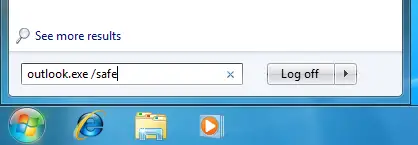
The particular error is due to manual run of any rule created. The problem occurred due to change first implemented in ms outlook 2007 SP2 while creating a rule. Just create a template and save it to your local hard drive and use this template for this purpose in future and never get this error.