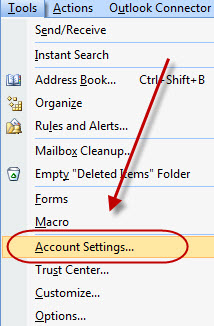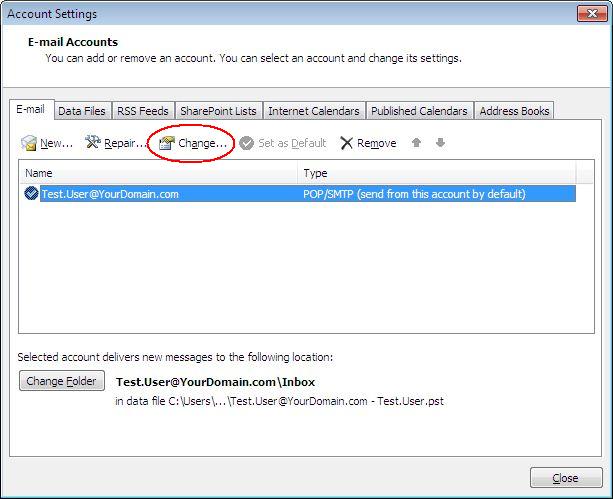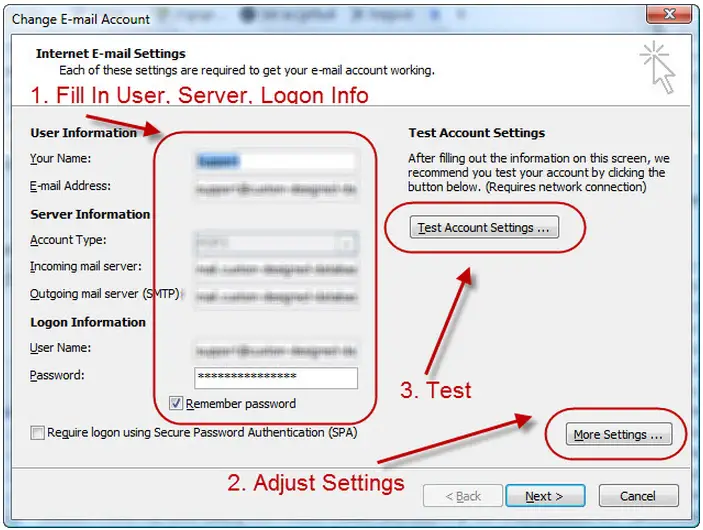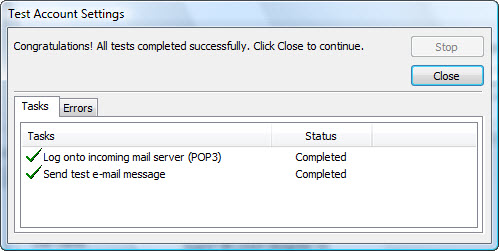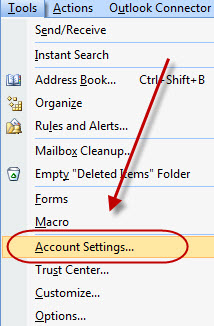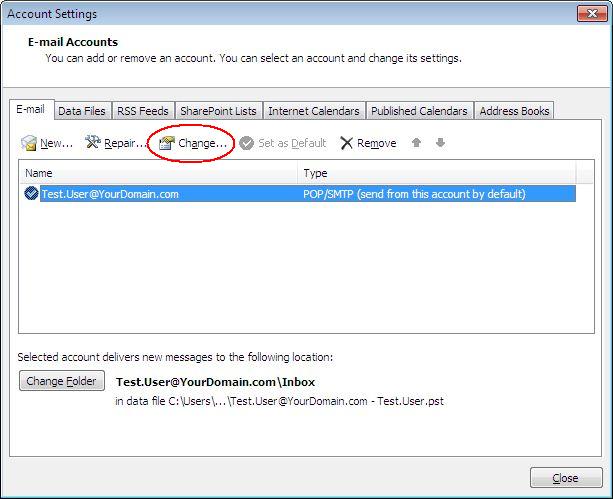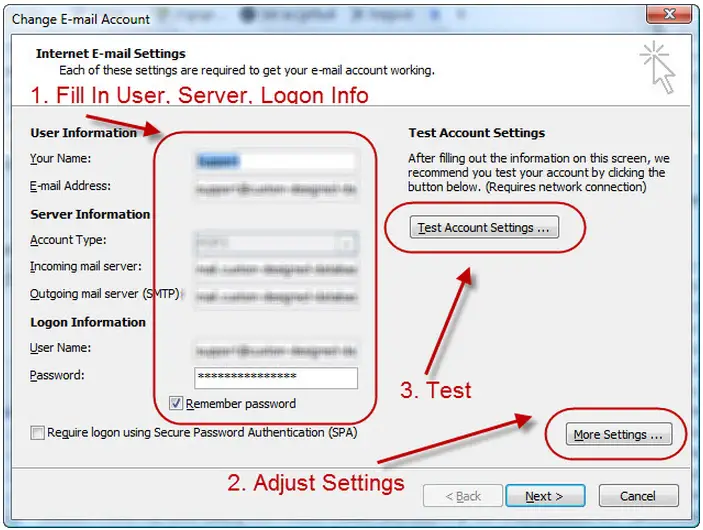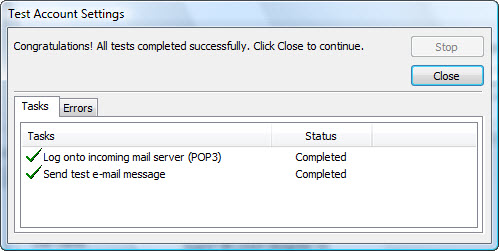Asked By
RyanCaro
10 points
N/A
Posted on - 09/22/2011

Hi All,
I just want to ask what would be the reason why I cannot access my Microsoft Outlook 2010? I am always receiving an error message saying,
"Check to make sure you are connected to the network and are using the proper server and mailbox name. The connection to the Microsoft Exchange Server is unavailable. The outlook must be online or connected to complete this action."
I already checked my Internet Connection and there is no problem with it. Please help me to resolve this issue.
Thank you so much!
– Ryan C.
Microsoft Outlook 2010 – Cannot Log In

Hi,
The error message shows that there is a problem with Microsoft outlook connecting internet. But you already checked your internet connection. So let’s look about other things.
May be Microsoft outlook 2010 cannot find client computer or client computer does not have a default gateway to connect through Microsoft outlook 2010. Just check it out. If it is true then you can configure your network setting for default gateway. For this you just need to the DWORD value to this folder HKEY_CURRENT_USERSoftwareMicrosoftOffice12.0OutlookRPC as sub registry.
Or you can take directly Microsoft Corporation’s help if you are using an original registration key. Then go to this link Download Link and click on” Fix it “button. It will do the rest.
Microsoft Outlook 2010 – Cannot Log In

Hi,
You have to check a few things in this regard. Check whether the password entered correct try reentering. Verify account settings. Contact your server they may be tested or might have changed something. Else check and enter correct fields in account settings. Follow the steps.
-
In MS outlook go to “tools” then “Account Settings”.
-
Select email account and click change.
-
Check all entries. It's better to verify incoming and outgoing domain from your server.
-
Try changing the SMTP port from 25 to 26 by clicking “more settings” sometimes it works.
-
Click ok and Test account settings.
Hopefully testing successful you have done it. If it still doesn’t work check the network setting as well. All the best.