
Hi,
I have some issues using Microsoft Office when I try to open Word documents using the .Doc extension. I have searched resolution to fix this issue but could not find. Can anybody help me to get out of this error? I would be grateful to you.
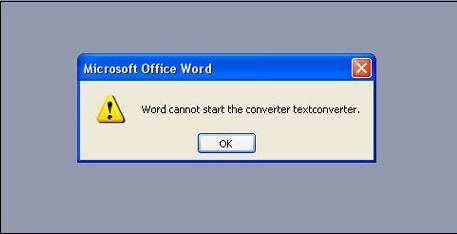
Microsoft Office Word
Word cannot start the converter textconverter.
Microsoft Office Word error: Error opening the .doc extension

Hey Mr. Evans,
There seems to be a problem with the registry settings in word. You need to find the path to ‘winword.exe’ in your computer. Generally it is:
C:Program FilesMicrosoft OfficeOfficewinword.exe (but we recommend to check it before going ahead.)
Now click start button -> select run option. -> type in ‘cmd’
Hit Enter.
In the command line you need to type in the path (type the path that you checked on your system) for winword.exe including “” .
"C:Program FilesMicrosoft OfficeOfficewinword.exe” /unregserver.
Hit enter.
Again type in :
"C:Program FilesMicrosoft OfficeOfficewinword.exe” /regserver
Hit Enter.
All registry entries will be rewritten and file re-association done.
If this does not help, try to carry out diagnostic service of word.
Click on Office button -> ‘word options’ at the bottom ->’Resources’ at the bottom -> select diagnose button present along “run Microsoft Office Diagnostics”
Make sure you are connected to the Internet while the diagnostic works.
This should solve your problem.












