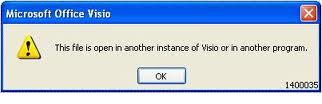Asked By
Aaron Lee
0 points
N/A
Posted on - 07/04/2011

I am new to MS Visio and as I was saving the file to PDF or XPS format I suddenly encounter the error “The file is open in another instance of Visio or in another program”. I double checked everything but cannot find the other Visio it was saying.
I really need to know how this works for it is important for my job.
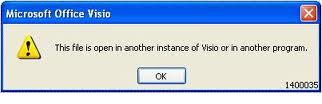
Error:
The file is open in another instance of Visio or in another program 1400035
Answered By
Adrian T
0 points
N/A
#81222
Microsoft Office Visio Error Message

Hi Aaron,
This error occurs when you are saving one of these graphic file formats:
Computer Graphics Metafile (*.cgm)
IGES Drawing File Format (*.igs)
Macintosh PICT Format (*.pct)
Postscript File (*.ps)
Zsoft PC Paintbrush Bitmap (*.pcx)
Adobe Illustrator (*.ai)
Encapsulated Postscript File (*.eps)
Other reasons that may lead to this error:
Drawing components are much bigger than the drawing space, even if the layer it is associated to is not visible.
Drawing has a linked background page that is on a different ratio than the foreground.
One work around with this issue is to always make sure that your MS Visio has the latest Service Release for it. You may go to MS Visio’s support page to have this downloaded.
Another reason why this is happening would be that you are using Kaspersky as your Antivirus. This sometimes restricts this action. To have this fixed you have to add an exception for MS Visio in Kaspersky. Add the MS Visio application visio.exe.
Another workaround for this is to download and add on for MS Visio, this can help you in saving your MS Visio files to PDF format.
Please go to this site and download the add-in. This is for MS Visio 2007
Hope these suggestions will help you.